 Voter Id Card
Voter Id Card
Voter Id Card: How To Update Voter Id Card

Election Commission Of India make sure that all the eligible voters have their names in the voter's list.
India’s population is over 1.2 billion; there are a countable number of voters in the country, which at last count was around 815 million. A large number of voters means there does a possibility of error exist. The most common mistake is the mistake in name of a voter in the electoral roll.
If there is any mistake in the voter id card then you have to go through some simple process given by the ECI (Election Commission Of India) to update your voter id card.
Voters can complete this process of updating by online and offline application forms. Applicants need to fill all the required details and attach the form with required documents which are to be sent to the electoral office. For more information follow the steps below:
Go To "NVSP" Official Website

Log onto the official website of NVSP dedicated to providing services to voters, the National Voters Services Portal by clicking the link http://www.nvsp.in
Go To "Correction In Elector Details" Section

After login, Go to the section Correction In Elector Details and click on it.
Choose Mode Of Correction
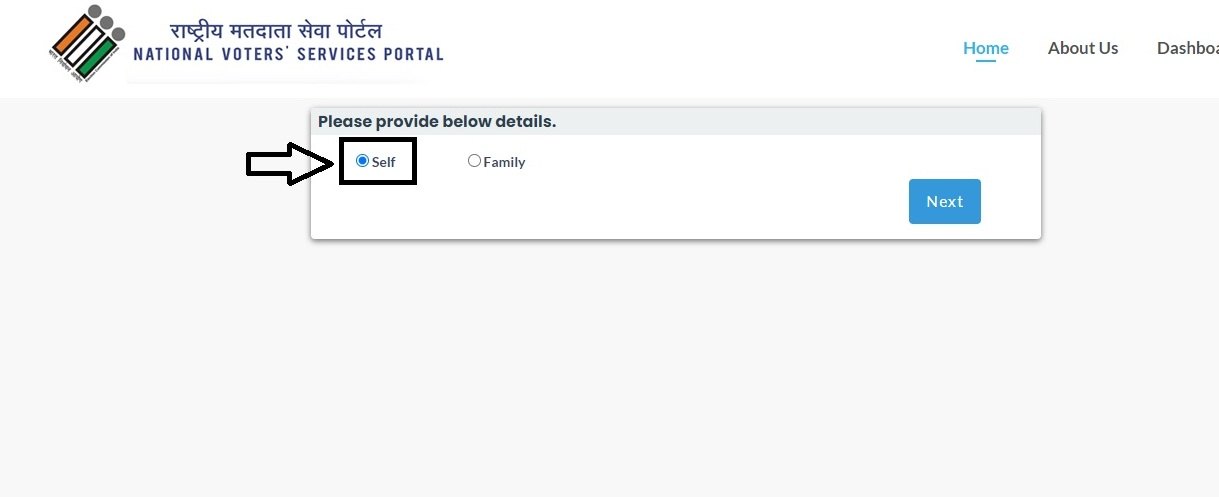
A new page opens up, where you have to choose Self or Family then click on Next button
Provide The Required Details
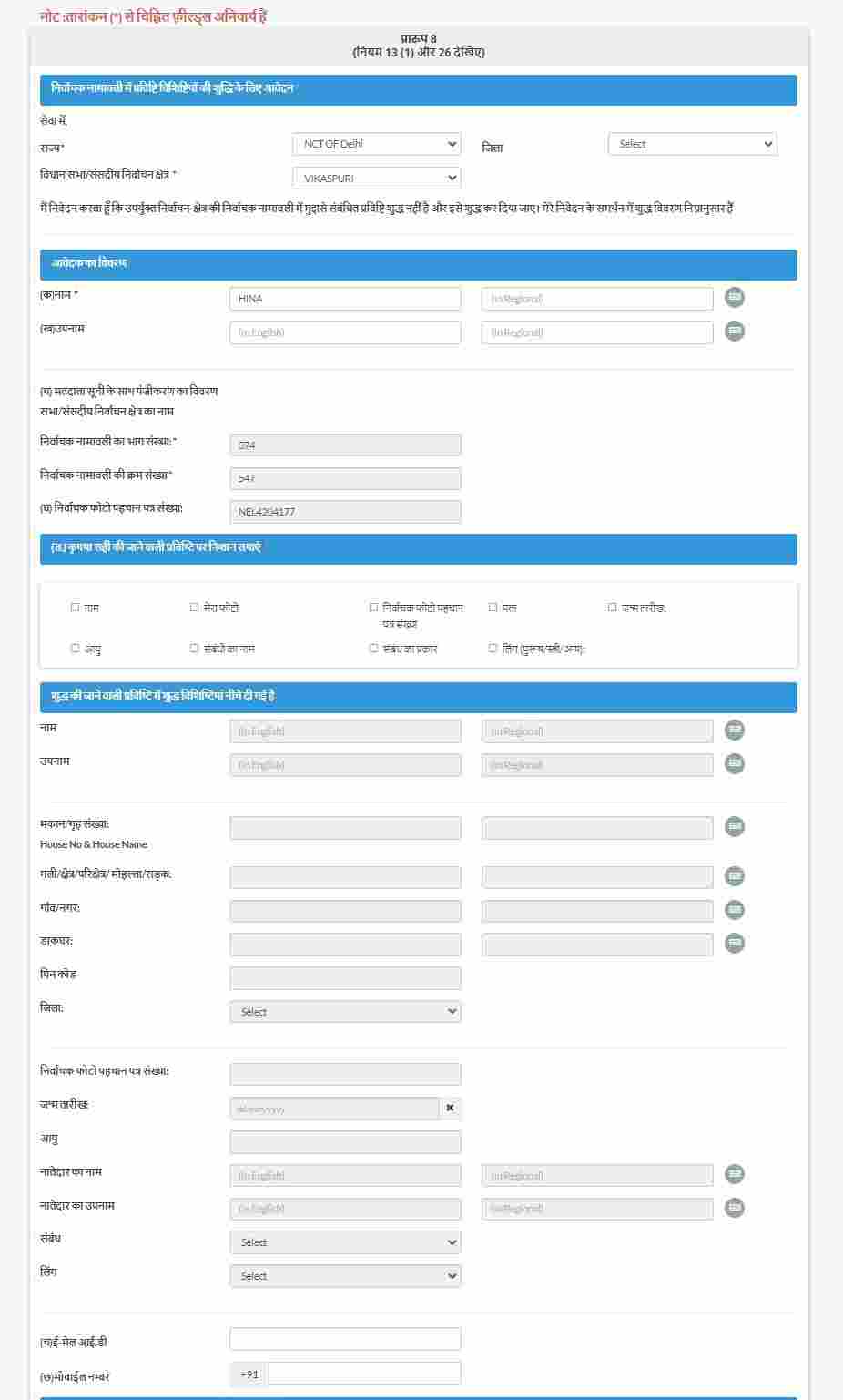
Now, Form 8 opens on the page. This is the actual page where you can request voter card correction. Provide the required details:
- Select your State and Assembly/Parliamentary Constituency.
- Enter Name, surname, voter id card number etc.
- Provide all the details about you and your contact details, address details.
Tick The Entry To Be Corrected

Now, in the Tick the entry to be corrected section tick the details which you want to update for example tick date of birth if you want to make changes to your date of birth by tick the box you ensure that the procedure will make changes only in the Date Of Birth in your voter ID.
Complete The Declaration Section
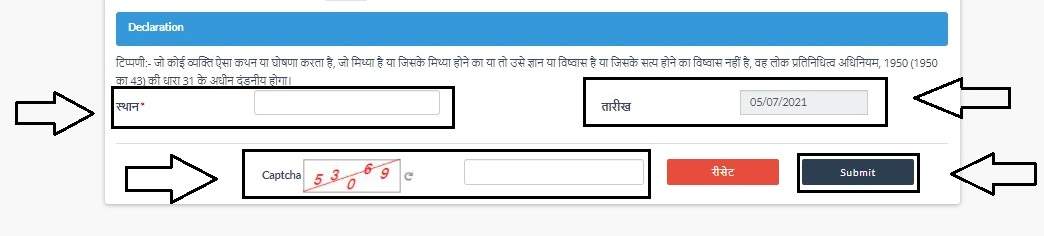
In the declaration section enter City, Date and Captcha Code . after verify click on Submit button.
The ECI will verify the information and incorporate the relevant changes if all information is accurate.

Apply Duplicate Voter Id Card: Learn How To Apply For Dupli
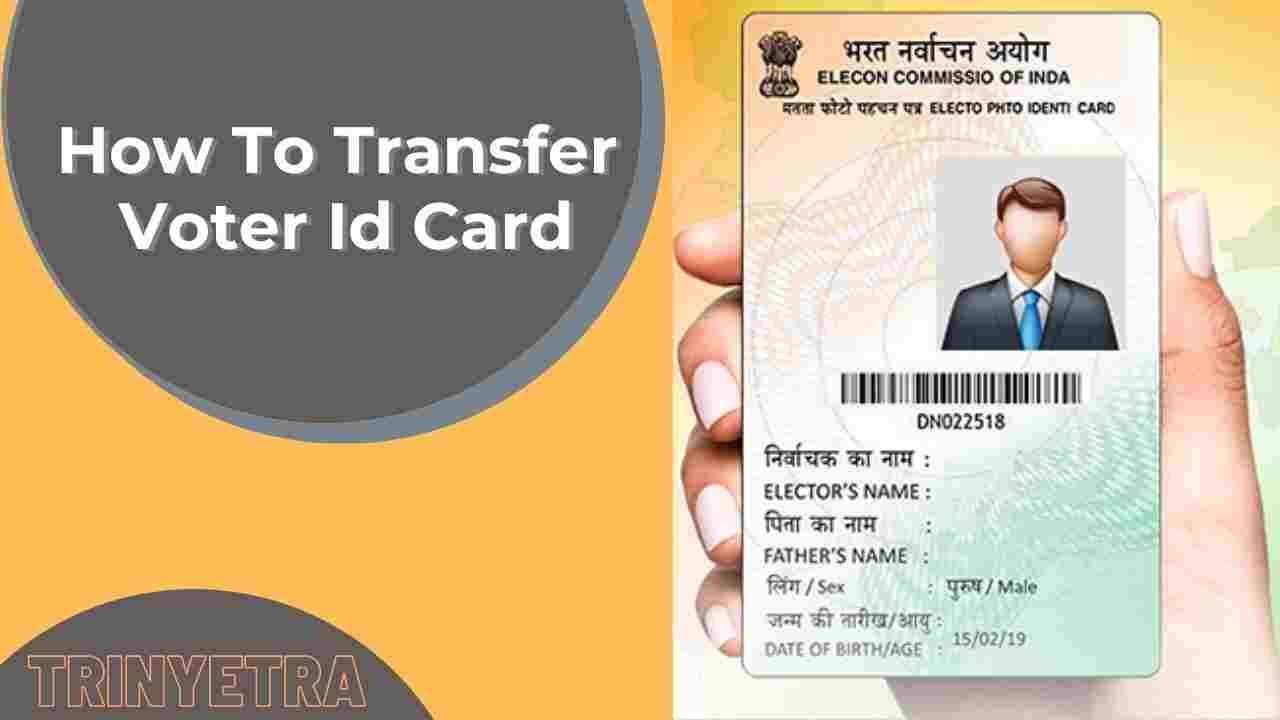
Voter Id Card: How To Transfer Voter Id Card

Check voter id card status: a guide on how to check the st
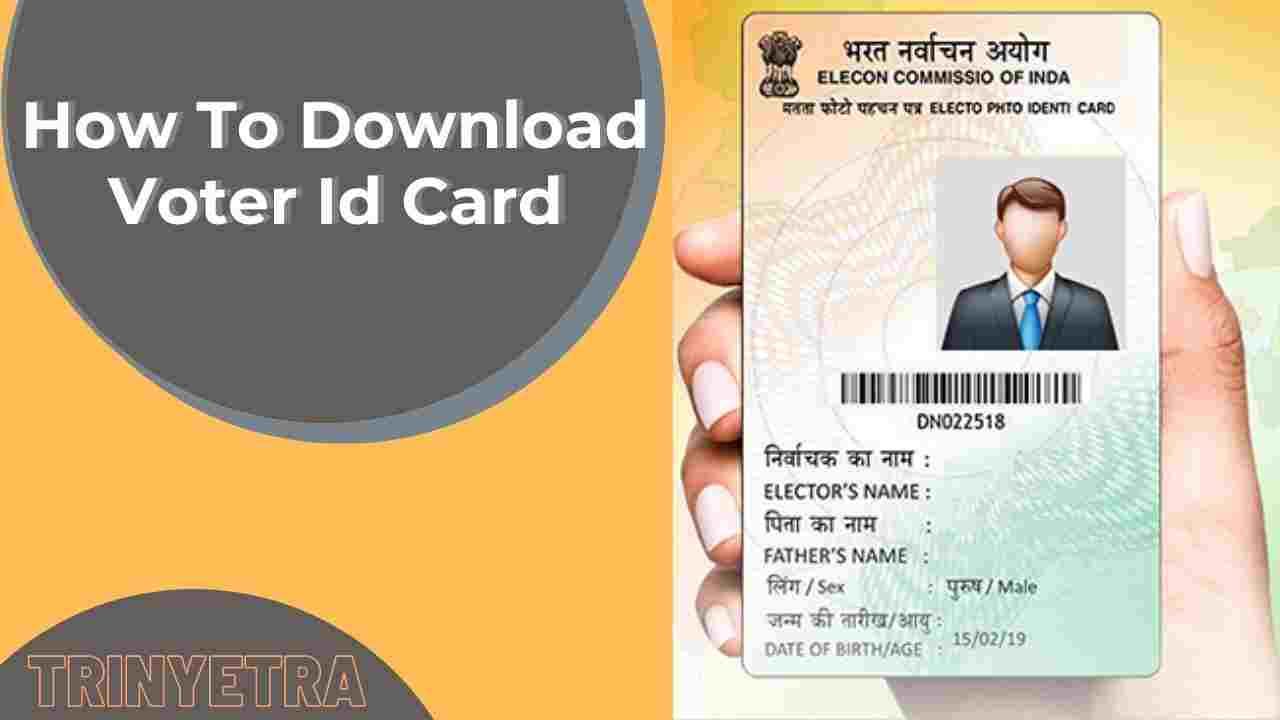
Download Voter Id Card: How To Download Indian Voter Id Car

Voter Id Card: How To Update Voter Id Card
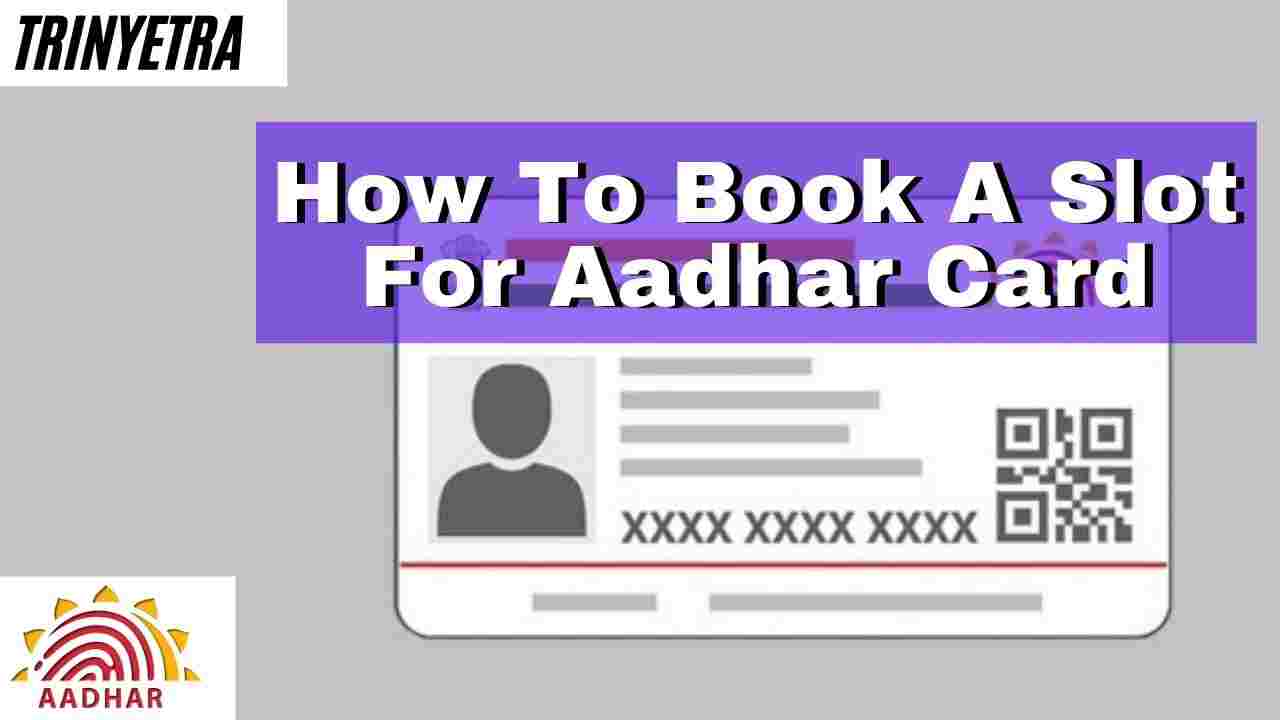
Aadhar Card: How To Book A Slot For Aadhar Card
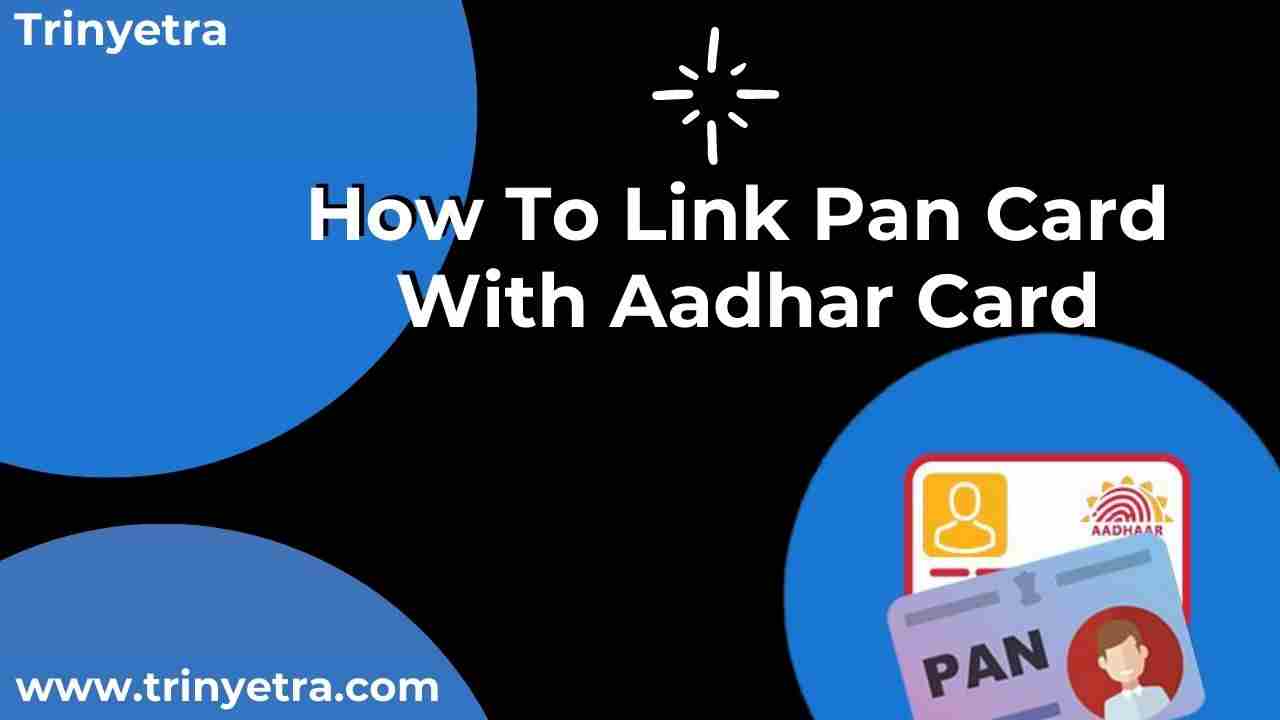
Pan Card: How To Link Pan Card With Aadhar Card
