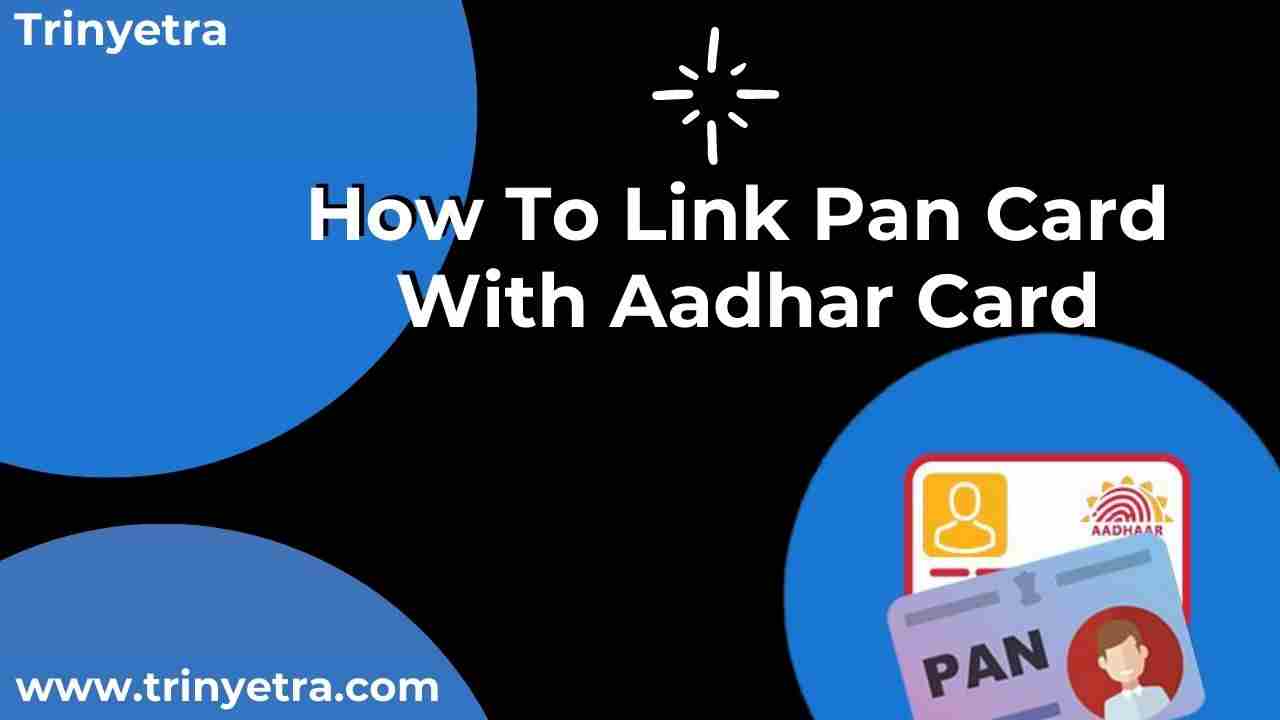Aadhaar Card
Aadhaar Card
Aadhar Card: How To Book A Slot For Aadhar Card
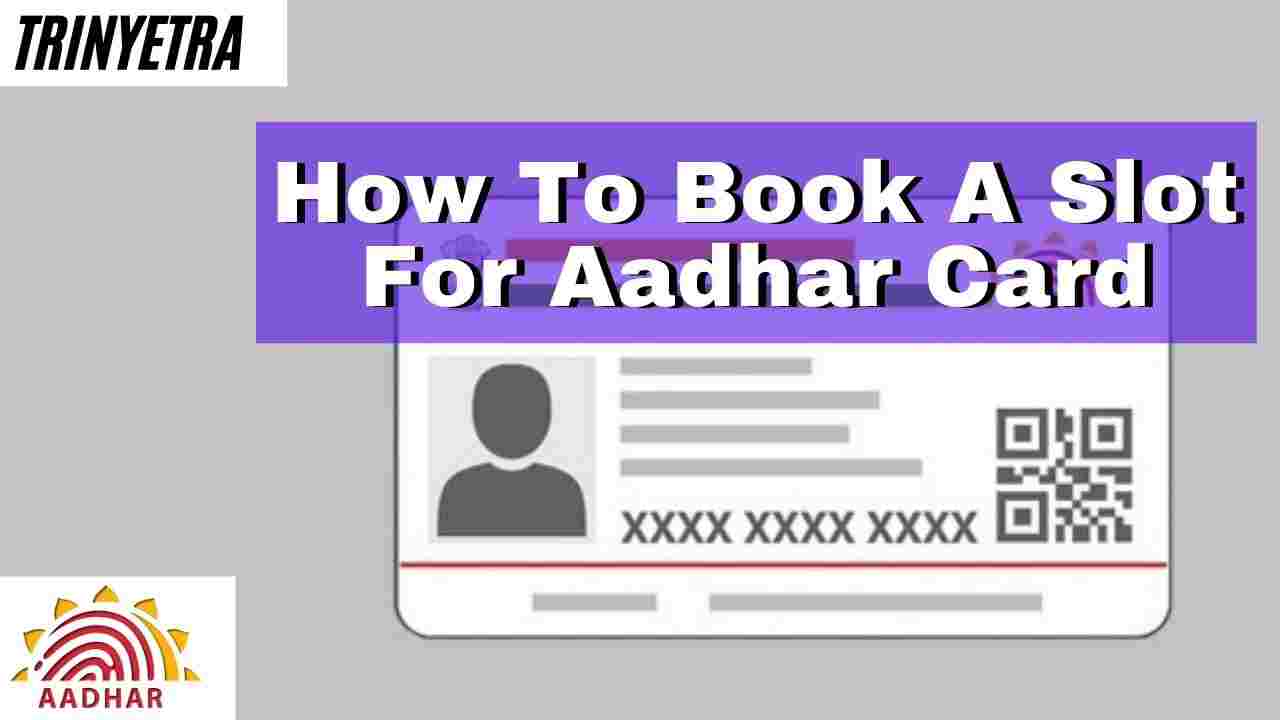
Everyone knows that Aadhar Cards play a very essential role in our daily lives. It’s is as important as mobile. Aadhar cards are important as identity proof as well as to avail of any government scheme/services. To apply for an aadhar card applicants need to visit the aadhar enrolment centre or To know the full procedure click on the link How To Apply For Aadhar Card
To apply for an aadhar card users need to visit the Aadhar Seva Kendra. To apply for an aadhar card users have to visit Aadhar Seva Kendra because there is only an offline procedure for applying for an aadhar card. You can save your's time by booking your appointment slot online by visiting the Aadhar Seva Kendra and applying for aadhar card and other services. After booking an appointment, the applicant can directly visit the Aadhar Seva Kendra in their allotted time.
Search “UIDAI” On Google

Open any search engine and search UIDAI
Click On The Https://Uidai.Gov.In/
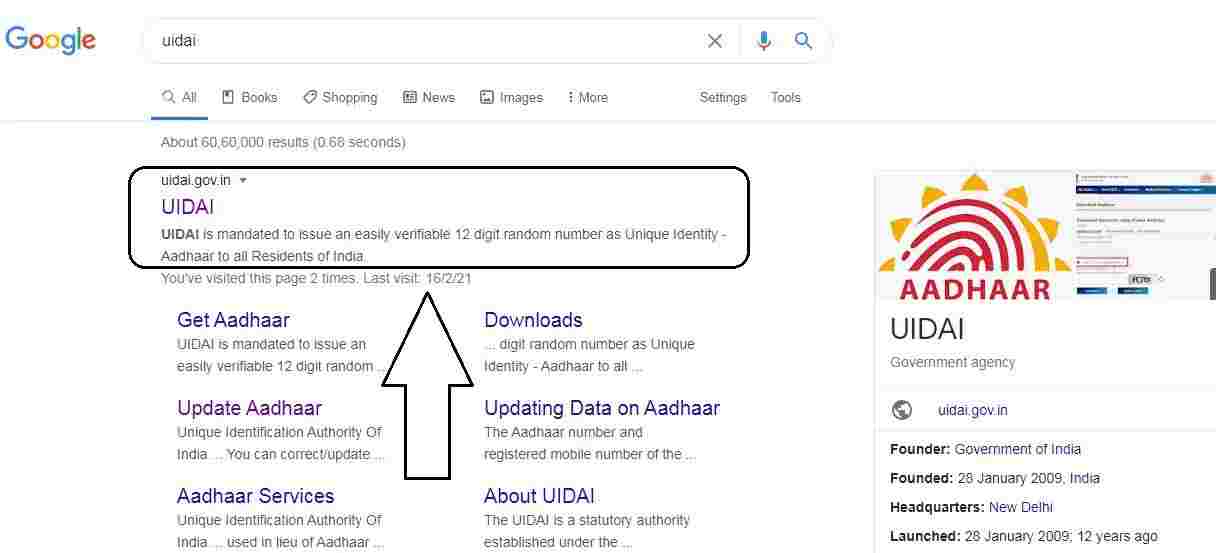
Click on the very first result which is Https://Uidai.Gov.In/ as shown above
Click On "My Aadhaar" Option

Visit the UIDAI official website and click on My Aadhaar option in the top left as in the image above.
Click On "Book An Appointment"
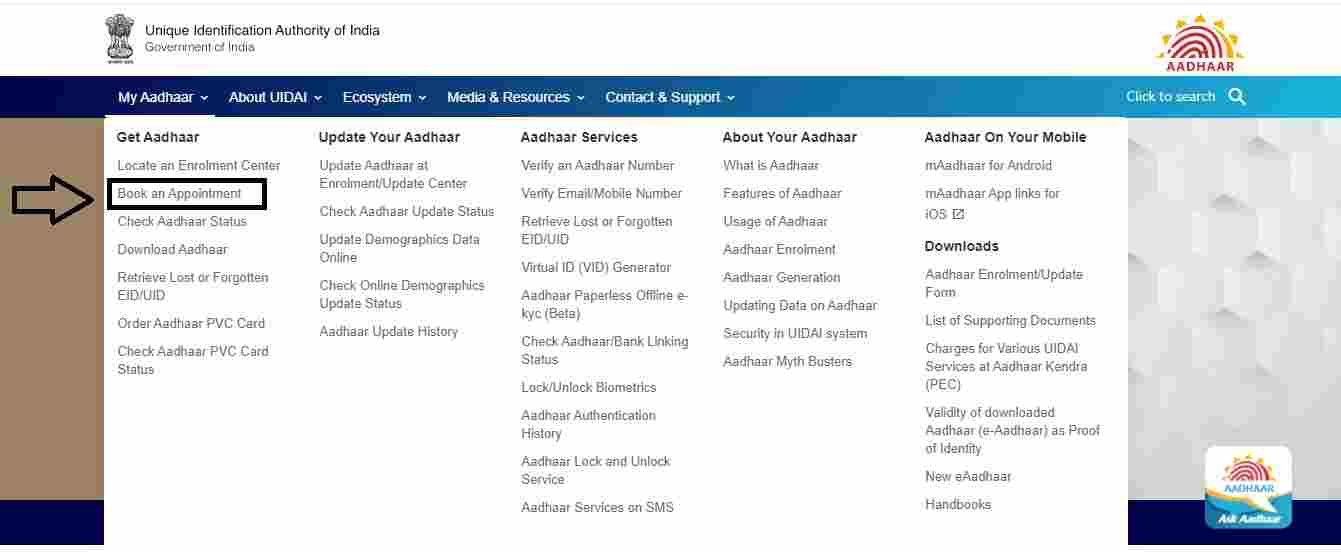
Under the Get Aadhaar click on the Book An Appointment option.
Select Your Current City/Location
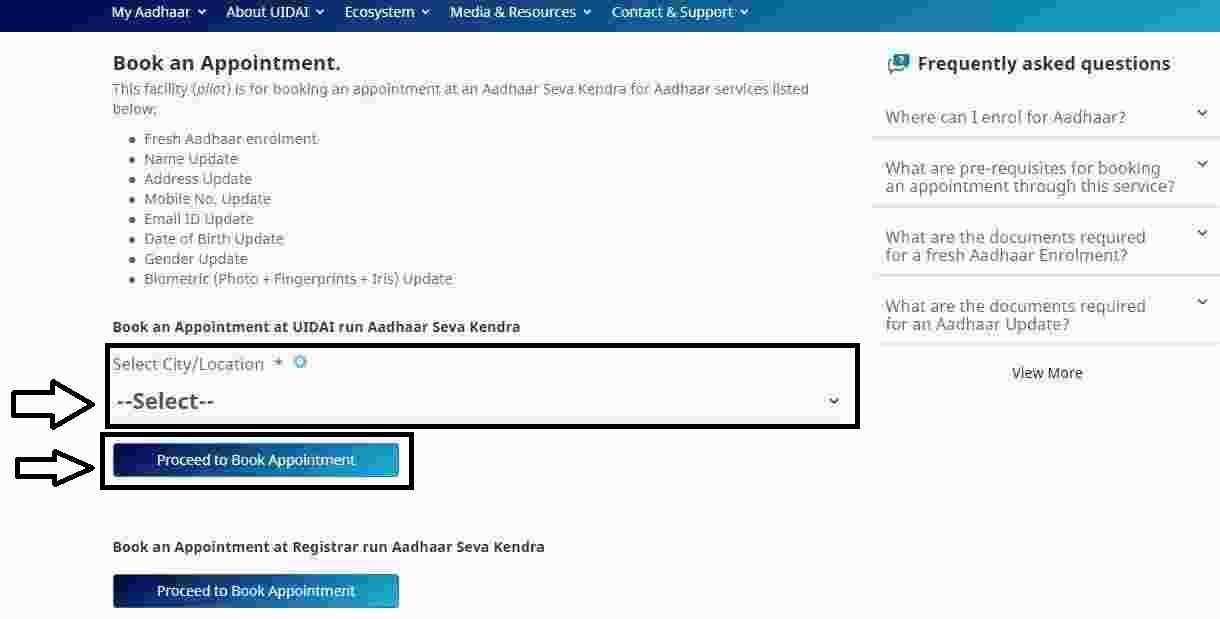
Select the current city/location for your nearest Aadhar Seva Kendra. And click on the Proceed To Book Appointment button.
Provide Mobile Number
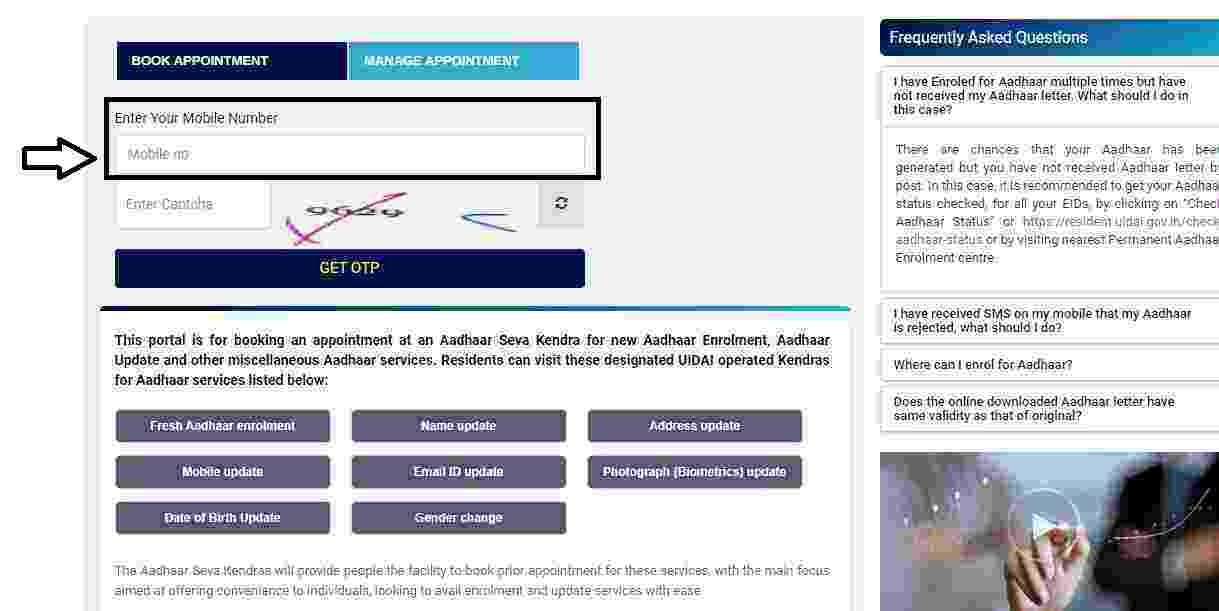
Give your mobile number which is currently active, and by which you can verify yourself.
Verify Captcha Code
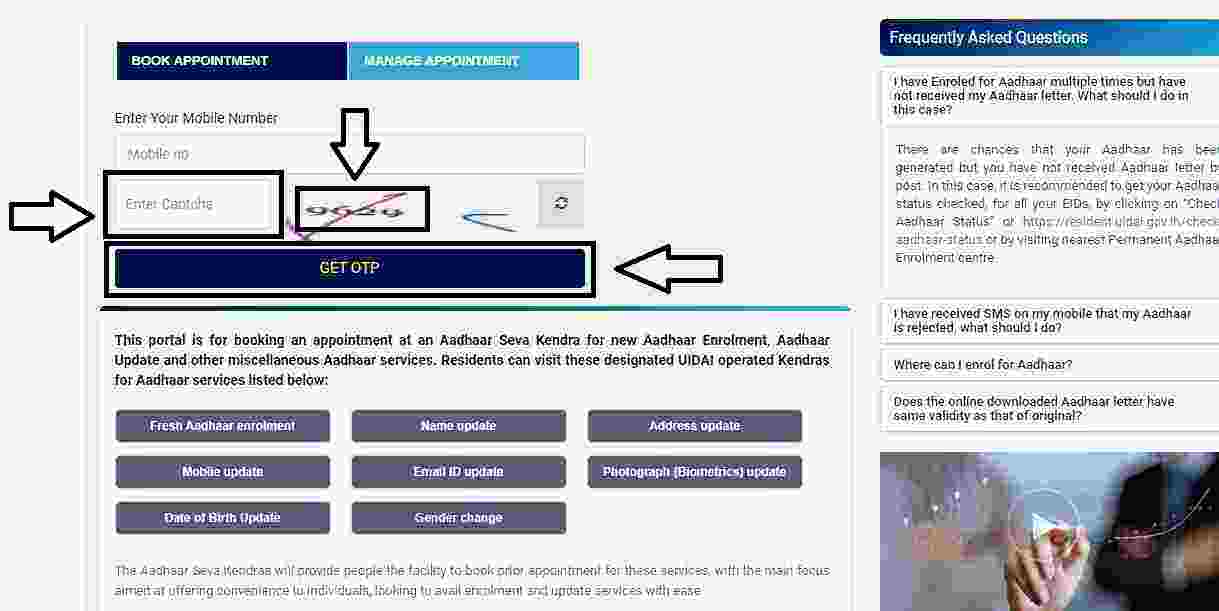
Enter the captcha code which is shown to you to verify yourself. And click on the GET OTP button.
Verify Yourself With OTP
You received a OTP number on your mobile number which you provided in the last step, enter that OTP and verify yourself.
Now, Provide Appointment Details
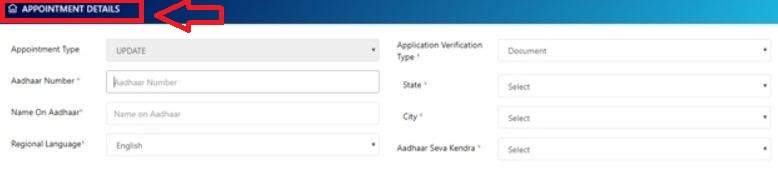
Now, you need to provide details of the appointment, personal details, and time slot details and Submit Aadhaar number, name, select a language of your choice and select the Aadhaar center of your choice.
After choosing a date and time you will get an appointment booking number
The online booking of the appointment process is free of cost. Aadhaar Service Kendra’s have a token system where the applicant first gets a token for their Aadhaar related work while boiling slot and then moves to a 'verifier' for document verification. Once the verification is completed, the applicant has to move to the 'cash counter' for the payment of Rs 50 (charges for Aadhaar update, if required) and is then assigned an 'operator counter' from the 16 operator work stations.
The token movement is visible via digital display screens for easy movement and queue management. An applicant who has been provided with a token will not have to stand in long queues as they can sit and wait for their turn in the waiting area.
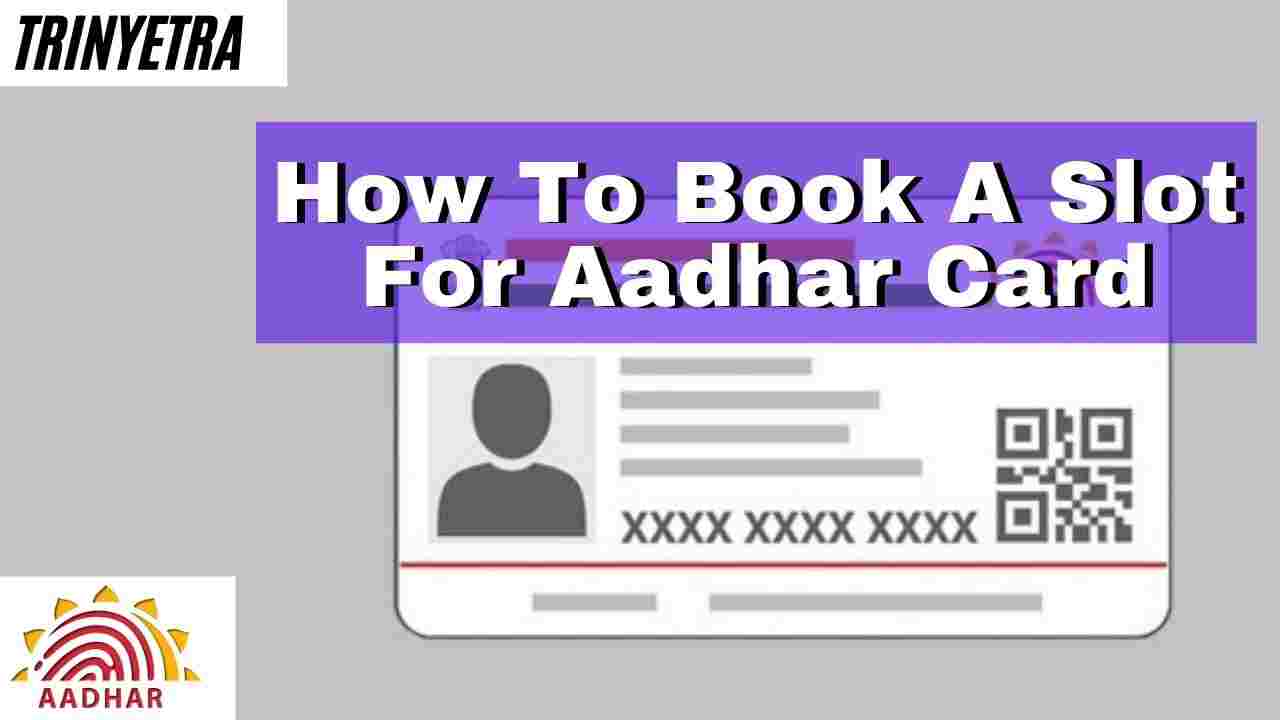
Aadhar Card: How To Book A Slot For Aadhar Card

Aadhar Card: How To Update Demographic Data In Aadhar Card

Download Aadhar Card: A Complete Guide On How To Download A

Apply Duplicate Voter Id Card: Learn How To Apply For Dupli
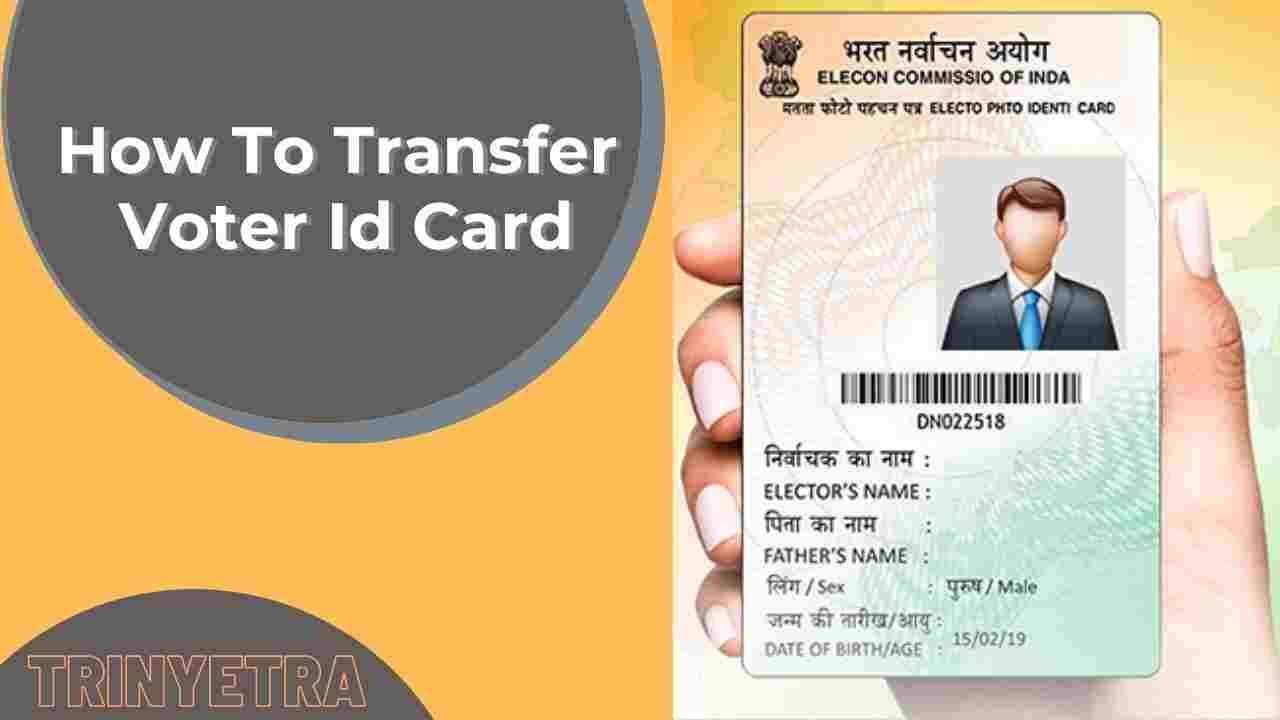
Voter Id Card: How To Transfer Voter Id Card

Check voter id card status: a guide on how to check the st
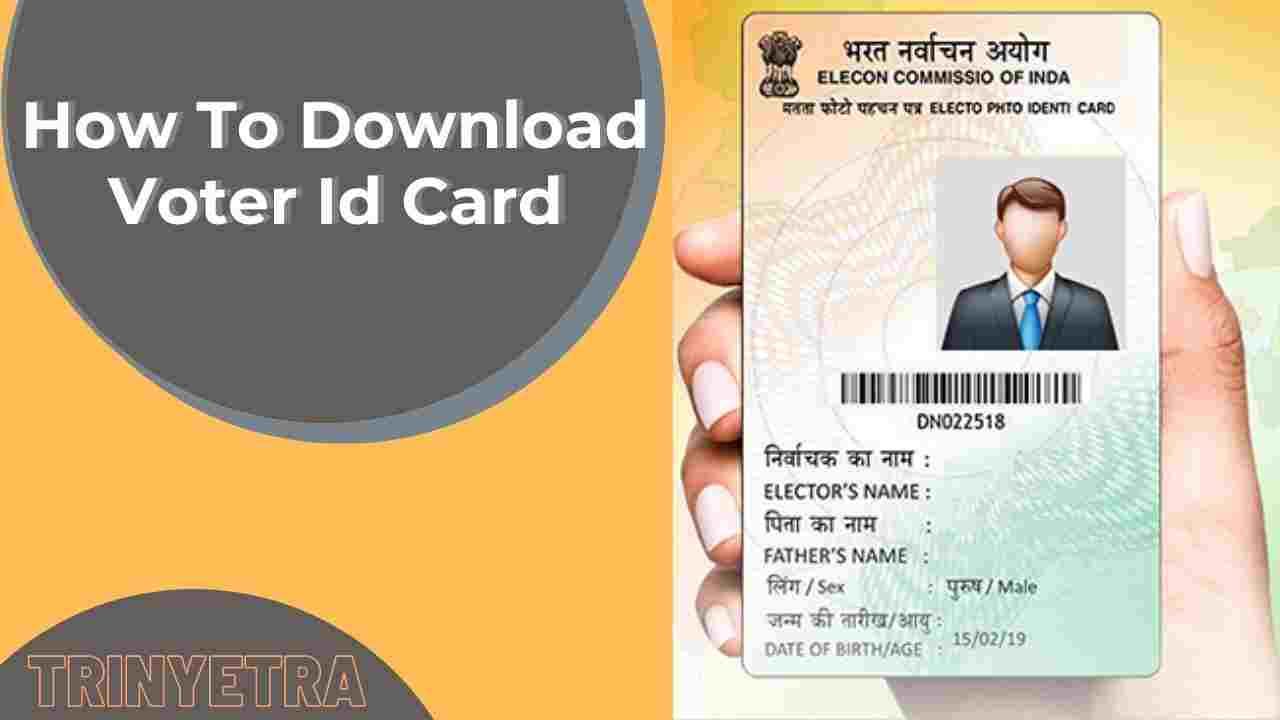
Download Voter Id Card: How To Download Indian Voter Id Car