 Voter Id Card
Voter Id Card
Apply Duplicate Voter Id Card: Learn How To Apply For Duplicate Voter Id Card In Few Steps

Apply Duplicate Voter Id Card is now very simple and you can apply for a duplicate voter Id card in just few clicks.
Voter Id Card has its importance in the life of Indian citizens. Whoever has a voter id card is a citizen of India. It provides the particular to vote in the elections because India is a democratic country where every person has the right to vote but they can vote only with a voter id card as proof of identity.
The voter id card not only uses as the proof of identity for a vote in the elections but is also used as age proof and addresses proof.
The voter id card was issued by the Election Commission of India. Once they are issued a voter id card then you can use that card throughout your lifetime. In case if your card is lost or misplaced then need not worry, you can apply for a duplicate voter id card.
Conditions When To Apply Duplicate Voter ID Card
Apply for a duplicate voter id card is as simple as apply for a new one. The government makes this process easy by providing online and offline procedures. You can choose the method which is comfortable for you.
The applicant can apply for a duplicate voter id card if:
- The voter id card is stolen.
- The voter id card is misplaced.
- The voter id card is not usable because of wear and tear.
The applicants who wish to apply for a Duplicate Voter Id Card have to submit an application form to apply for a duplicate voter id card and attach all the required documents with the application. After verifying the information in the application, the electoral officer issued a duplicate voter id card to you.
The government of India introduces a very interesting concept of an e-EPIC voter id card which is in portable form and can be available in PDF format. But there is a condition that this e-EPIC is only downloaded by the newly registered users who apply for fresh voter id cards after November 2020. The government stated that the voter id cardholder also gets e-EPIC but in the send phase of the project very soon.
The process to access e-EPIC is defined below:
Go To The Official Website Of "NVSP"

Open any search engine and search National Voters Service Portal or click on the link https://www.nvsp.in/
Login By Username And Password

On the very left side click on the button Login/Register, where you enter your username and password if you are already a registered user if not then register yourself. Verify yourself by captcha code and press the Login button.
Choose “e-EPIC Download”

On the home page in the front click on the e-EPIC Download section. Or click on the link https://www.nvsp.in/EEPIC
Provide the Details
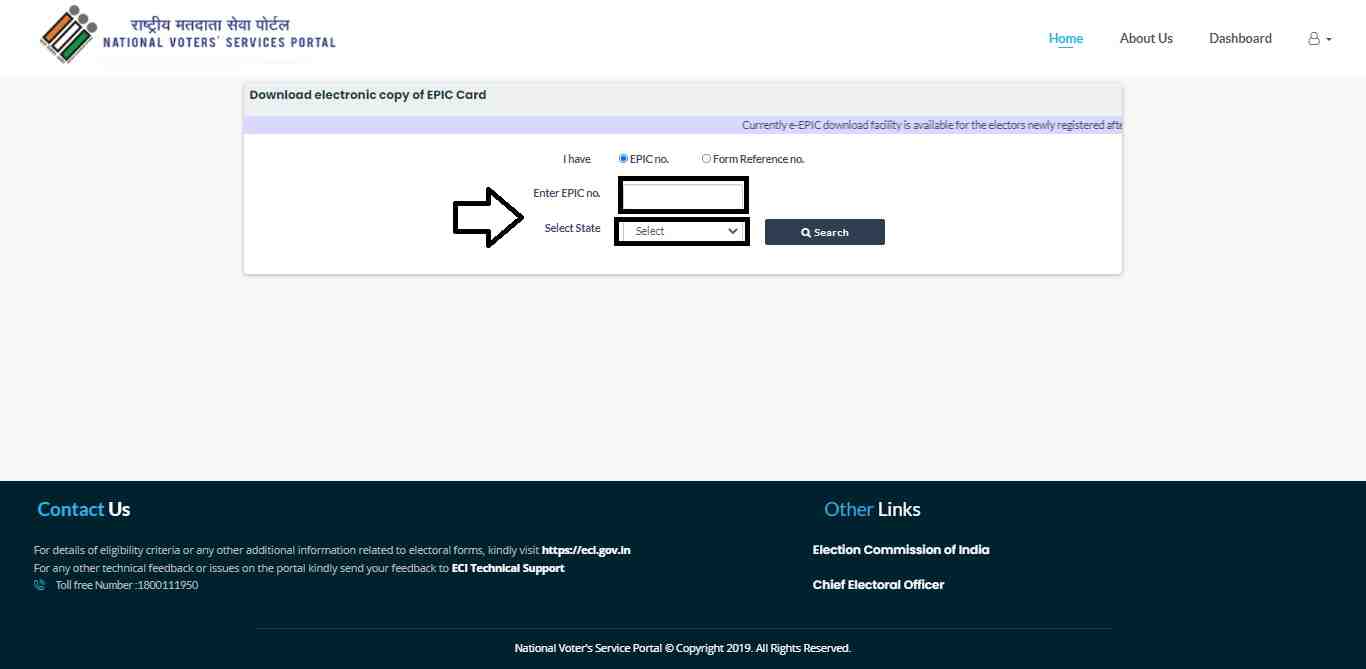
Enter your EPIC number or reference number of the form; select the state from where you belong. And click on the Search button.
You will get an OTP on your registered mobile number which you provided at the time of registration. Enter the OTP to verify yourself.
Now, click on the Download e-EPIC button to download a pdf format portable voter id card.

Apply Duplicate Voter Id Card: Learn How To Apply For Dupli
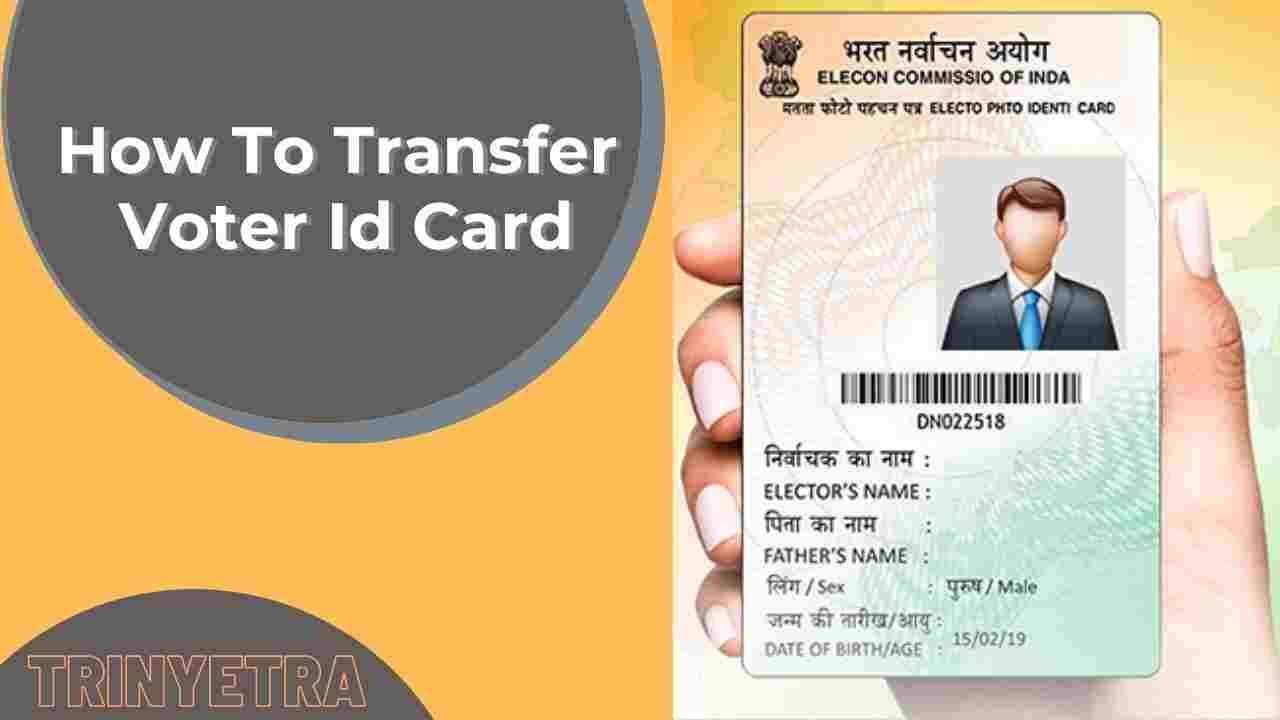
Voter Id Card: How To Transfer Voter Id Card

Check voter id card status: a guide on how to check the st
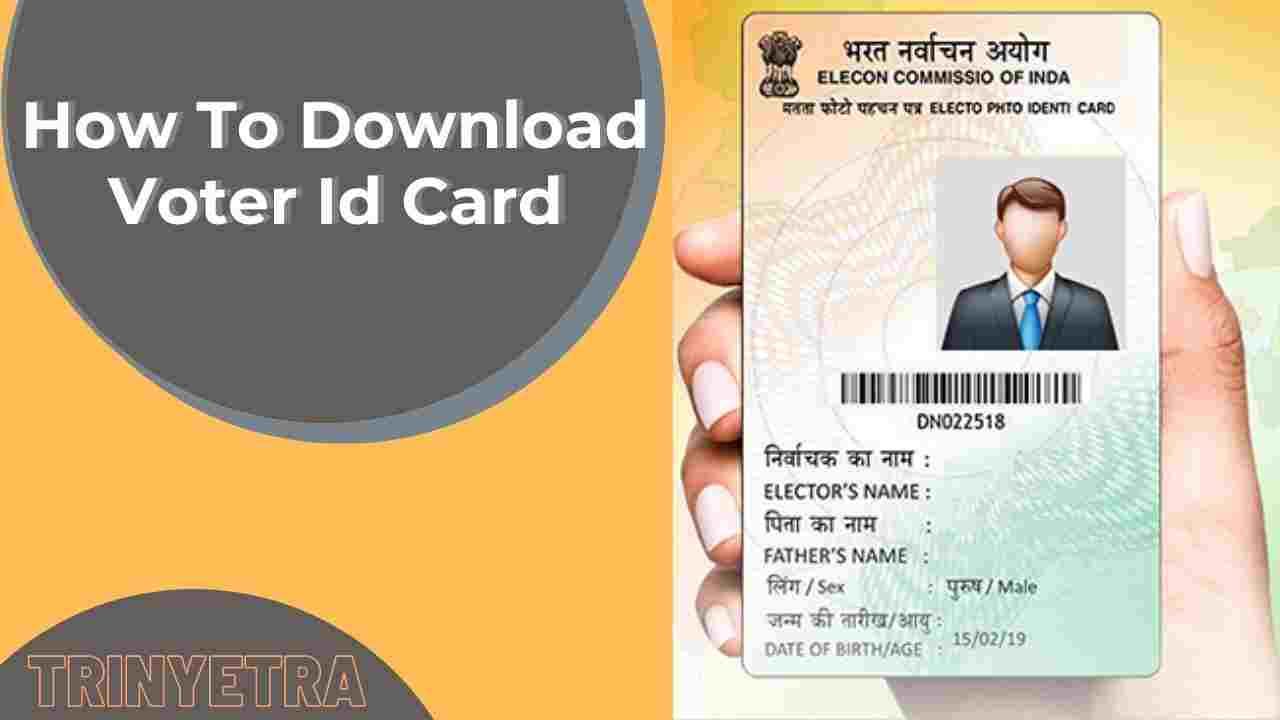
Download Voter Id Card: How To Download Indian Voter Id Car

Voter Id Card: How To Update Voter Id Card
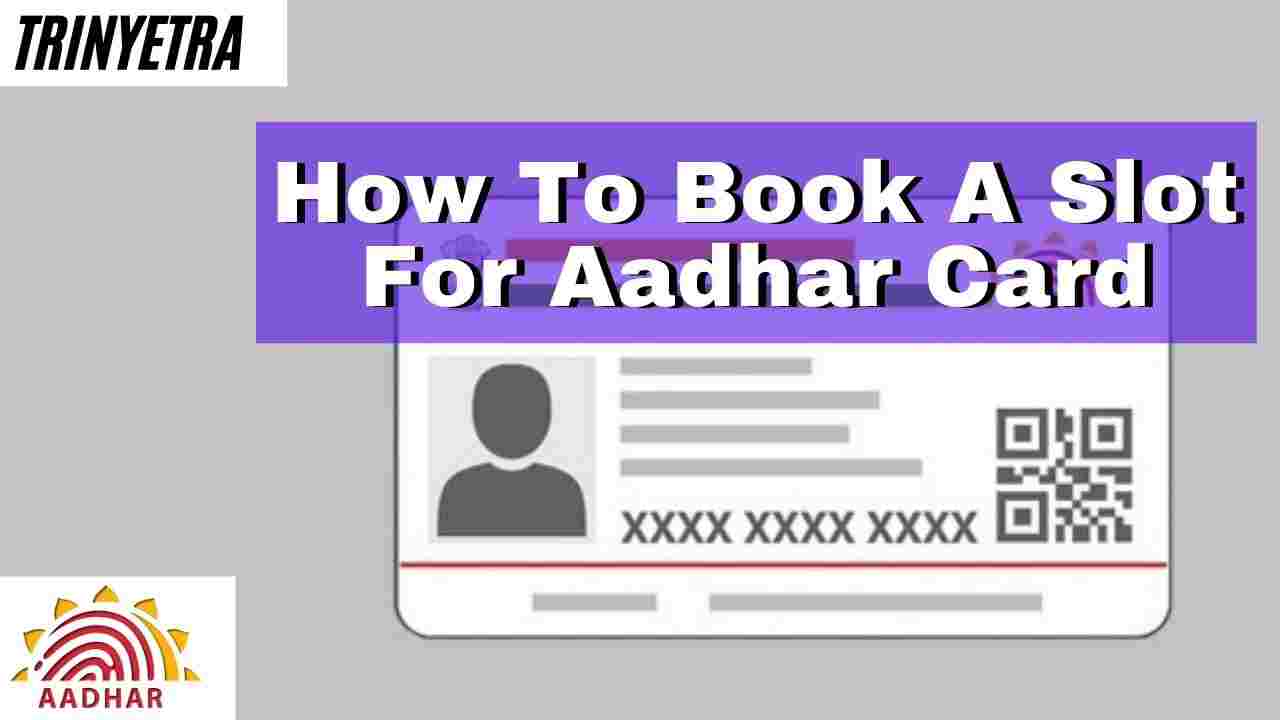
Aadhar Card: How To Book A Slot For Aadhar Card
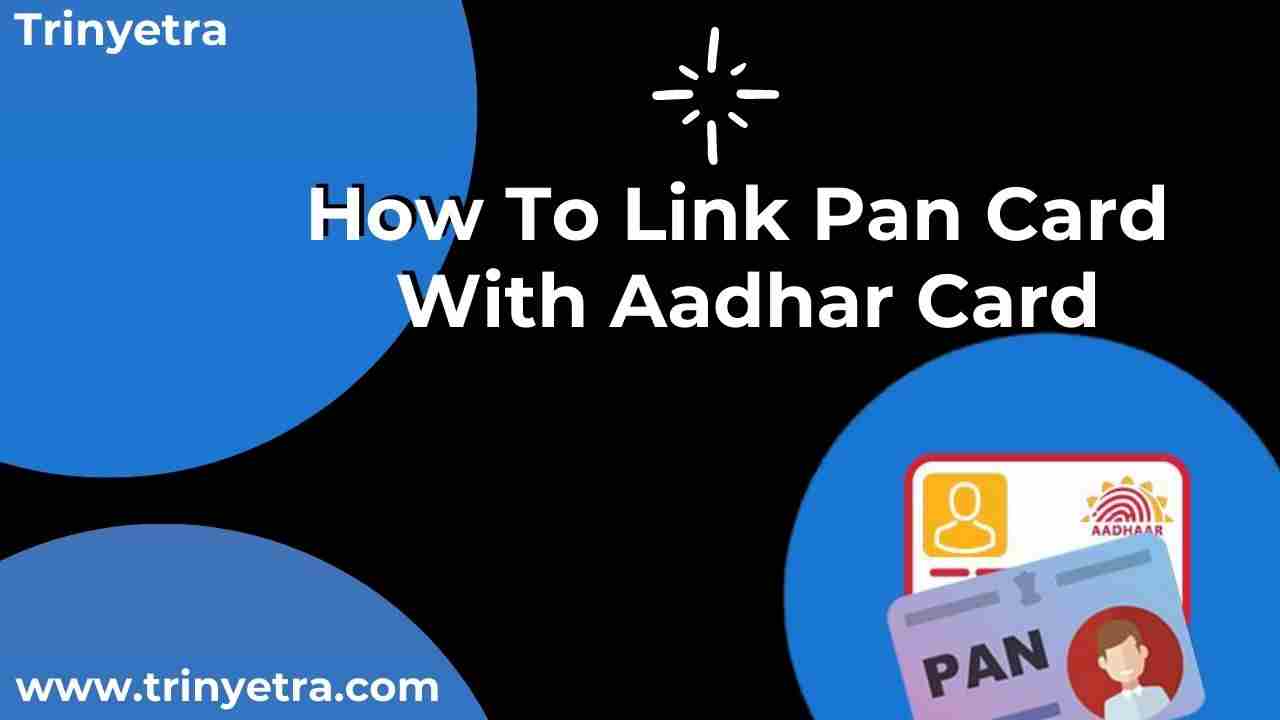
Pan Card: How To Link Pan Card With Aadhar Card
