 Pan Card
Pan Card
Change name on pan card: A complete guide on correcting the name on PAN Card

Change name on the pan card a complete guide
changing the name on the pan card is some time very frustrated, sometimes we don't know what to do and how so we at trinyetra create a complete guide to help in pan card name correction or change name on pan card
PAN (Permanent Account Number) is a unique 10-digit alphanumeric character assigned to all taxpayers in India. The Indian Income Tax Department matter PAN under the Indian Income Tax Act, 1961 under the supervision of Central Board for Direct Taxes.
Permanent Account Number is an electronic system that records all details related to tax – of a company or a single– against a single PAN number. It is the primary key for reserving information, which is shared beyond the country. PAN card is well-founded for a lifetime.
Search "NSDL TIN" On Google
![Search "NSDL TIN" On Google - How to change name on pan card online in few steps[100% Working] | Step1](https://www.trinyetra.com/secure/assets/images/how-to/step/how-to-change-name-on-pan-card-step-1624524061.jpg)
Search NSDL Tin on google or any search ingine.
Visit Official Website Of "NSDL TIN"
![Visit Official Website Of "NSDL TIN" - How to change name on pan card online in few steps[100% Working] | Step2](https://www.trinyetra.com/secure/assets/images/how-to/step/how-to-change-name-on-pan-card-step-1624524291.jpg)
Firstly, you have to visit on official website of NSDL TIN or click on the link www.tin-nsdl.com as you see in the above image.
Click On "PAN" Under "Services"
![Click On "PAN" Under "Services" - How to change name on pan card online in few steps[100% Working] | Step3](https://www.trinyetra.com/secure/assets/images/how-to/step/how-to-change-name-on-pan-card-step-1624524562.jpg)
Now Under the Services Section, click on the PAN (Permanent Account Number), as shown in the above image.
Scroll Down And Click On “Apply"
![Scroll Down And Click On “Apply" - How to change name on pan card online in few steps[100% Working] | Step4](https://www.trinyetra.com/secure/assets/images/how-to/step/how-to-change-name-on-pan-card-step-1624524843.jpg)
Now, Scroll Down and click on Apply under the Change/Correction in PAN Data option
Choose "Application Type" For Correction
![Choose "Application Type" For Correction - How to change name on pan card online in few steps[100% Working] | Step5](https://www.trinyetra.com/secure/assets/images/how-to/step/how-to-change-name-on-pan-card-step-1624525596.jpg)
Select the ‘Application Type’ from the dropdown menu and select Correction in existing PAN data and Reprint of PAN Card. Now, in the ‘Category’ dropdown menu, select the correct category of the assessed.
Provide "Applicant Information"
![Provide "Applicant Information" - How to change name on pan card online in few steps[100% Working] | Step6](https://www.trinyetra.com/secure/assets/images/how-to/step/how-to-change-name-on-pan-card-step-1624525780.jpg)
Now, you have to enter your name, email address, date of birth, and mobile number.
Enter Captcha Code For Verification
![Enter Captcha Code For Verification - How to change name on pan card online in few steps[100% Working] | Step7](https://www.trinyetra.com/secure/assets/images/how-to/step/how-to-change-name-on-pan-card-step-1624526038.jpg)
Enter the Captcha code and verify yourself and click on Submit button
Click On "Continue With PAN Application Form" Button
![Click On "Continue With PAN Application Form" Button - How to change name on pan card online in few steps[100% Working] | Step8](https://www.trinyetra.com/secure/assets/images/how-to/step/how-to-change-name-on-pan-card-step-1624526279.jpg)
Now, Your request will be registered and here a Token Number will be sent to your email ID provided by you. You can continue the process by clicking the Continue With PAN Application Form button.
Submit PAN Application Documents
![Submit PAN Application Documents - How to change name on pan card online in few steps[100% Working] | Step9](https://www.trinyetra.com/secure/assets/images/how-to/step/how-to-change-name-on-pan-card-step-1624526636.jpg)
After you proceed, you will be redirected to that form – there are three options to submit your documents
- Submit digitally through e-KYC & e-sign(Paperless)
- Submit scanned image through e-Sign
- Forward application documents physically
Provide Parental Details Section
![Provide Parental Details Section - How to change name on pan card online in few steps[100% Working] | Step10](https://www.trinyetra.com/secure/assets/images/how-to/step/how-to-change-name-on-pan-card-step-1624526870.jpg)
Fill in all the required details such as your father’s name, mother’s name (optional), and click on the Next option.
Provide Address Details
![Provide Address Details - How to change name on pan card online in few steps[100% Working] | Step11](https://www.trinyetra.com/secure/assets/images/how-to/step/how-to-change-name-on-pan-card-step-1624526983.jpg)
Now will be redirected to a new page where you can change your address. all the essential documents such as address proof, birth certificate, proof of identity, and PAN.
Sign The declaration
![Sign The declaration - How to change name on pan card online in few steps[100% Working] | Step12](https://www.trinyetra.com/secure/assets/images/how-to/step/how-to-change-name-on-pan-card-step-1624527186.jpg)
You need to sign the declaration Or fill all the details required in declaration section and click Submit button
Now, Make Payment
![Now, Make Payment - How to change name on pan card online in few steps[100% Working] | Step13](https://www.trinyetra.com/secure/assets/images/how-to/step/how-to-change-name-on-pan-card-step-1624527391.jpg)
Now you will be redirected to the payment page. Payment can be made by demand draft (DD), net banking, credit card, or Debit card.
After on successful payment, an acknowledgement slip will be generated. The applicant should take a print of it and send it to the NSDL e-governance office along with the identity proof of documents.
Also, attach a photograph in the space provided and sign it. And write the Application for PAN Change on top of the envelope along with the acknowledgment number.
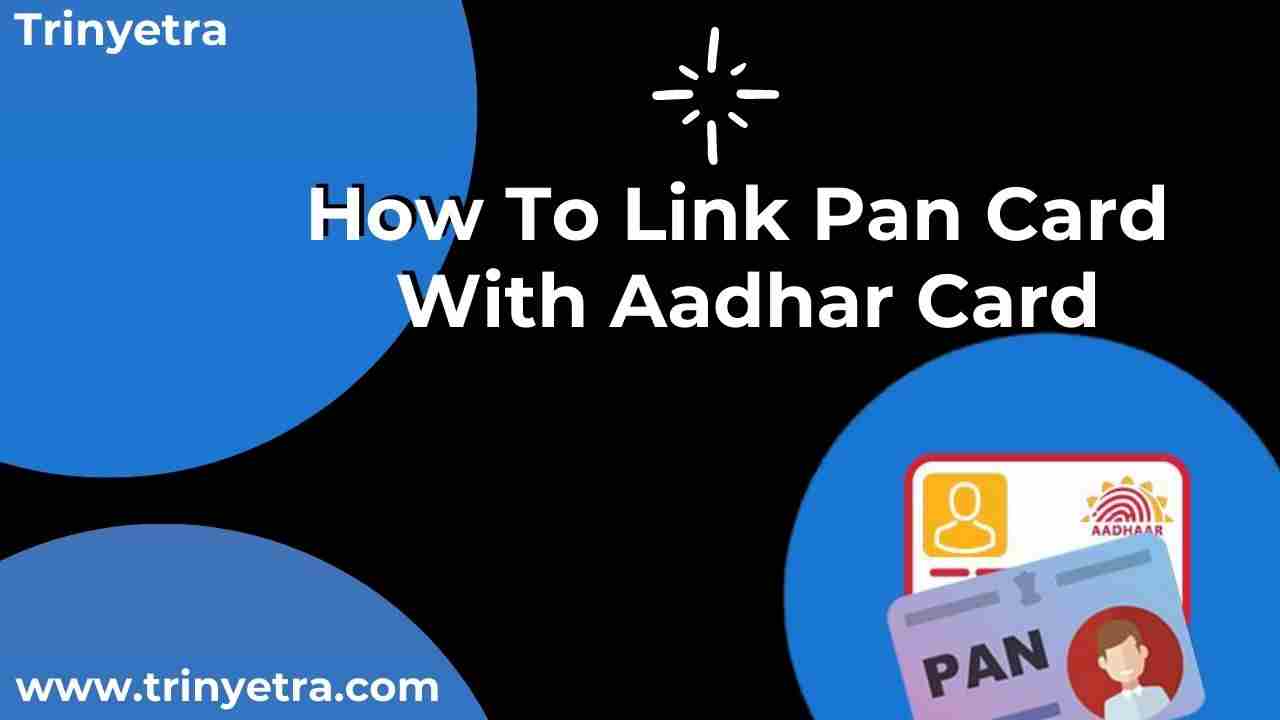
Pan Card: How To Link Pan Card With Aadhar Card

Pan Card: How To Change Name On PAN Card

Apply Duplicate Voter Id Card: Learn How To Apply For Dupli
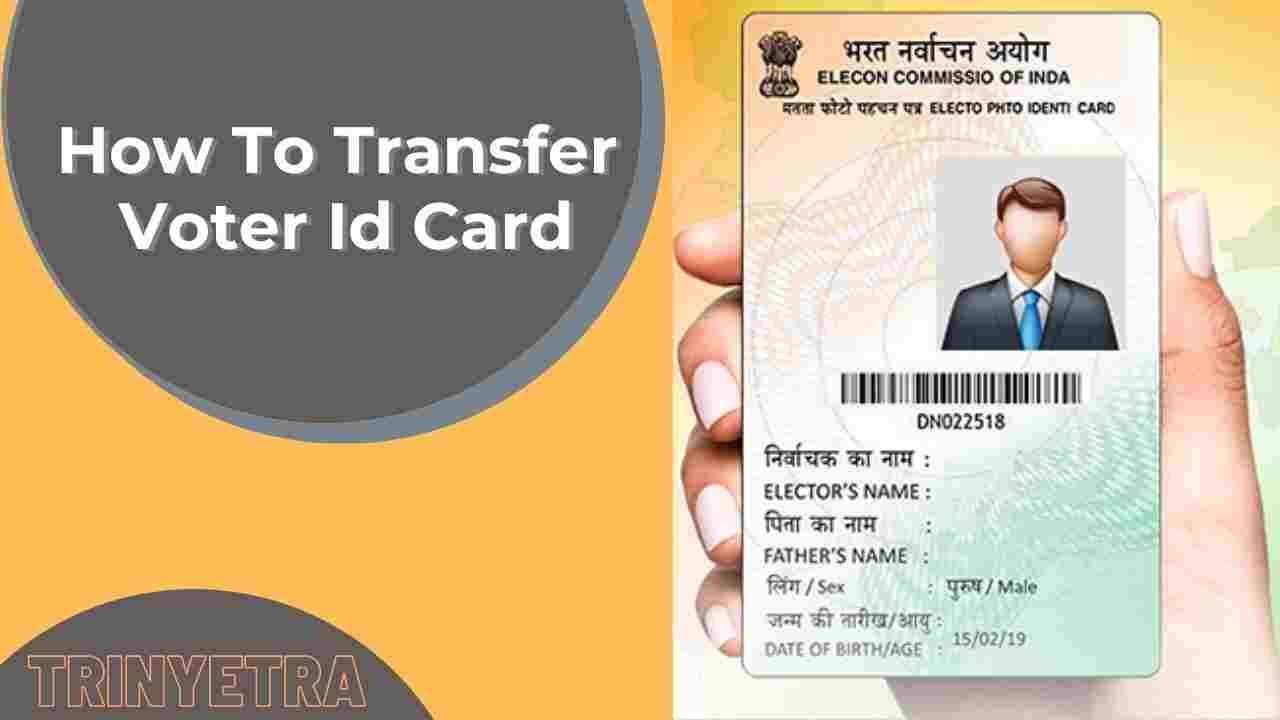
Voter Id Card: How To Transfer Voter Id Card

Check voter id card status: a guide on how to check the st
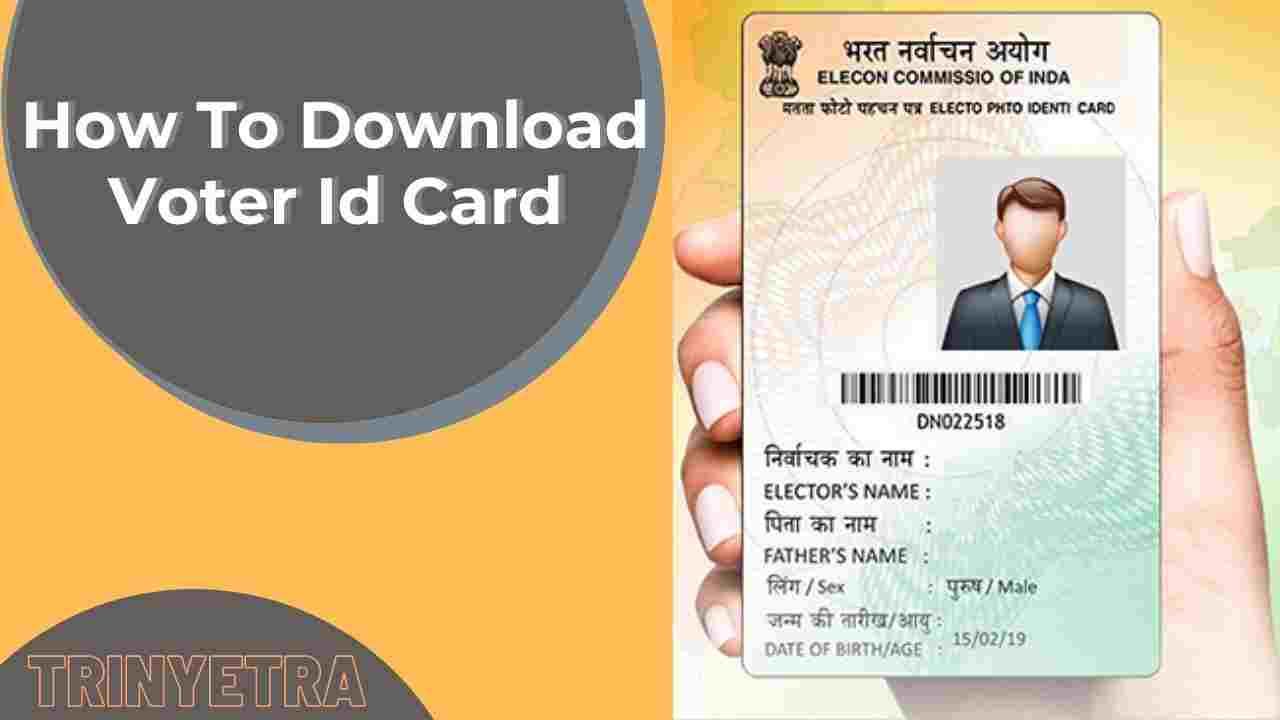
Download Voter Id Card: How To Download Indian Voter Id Car
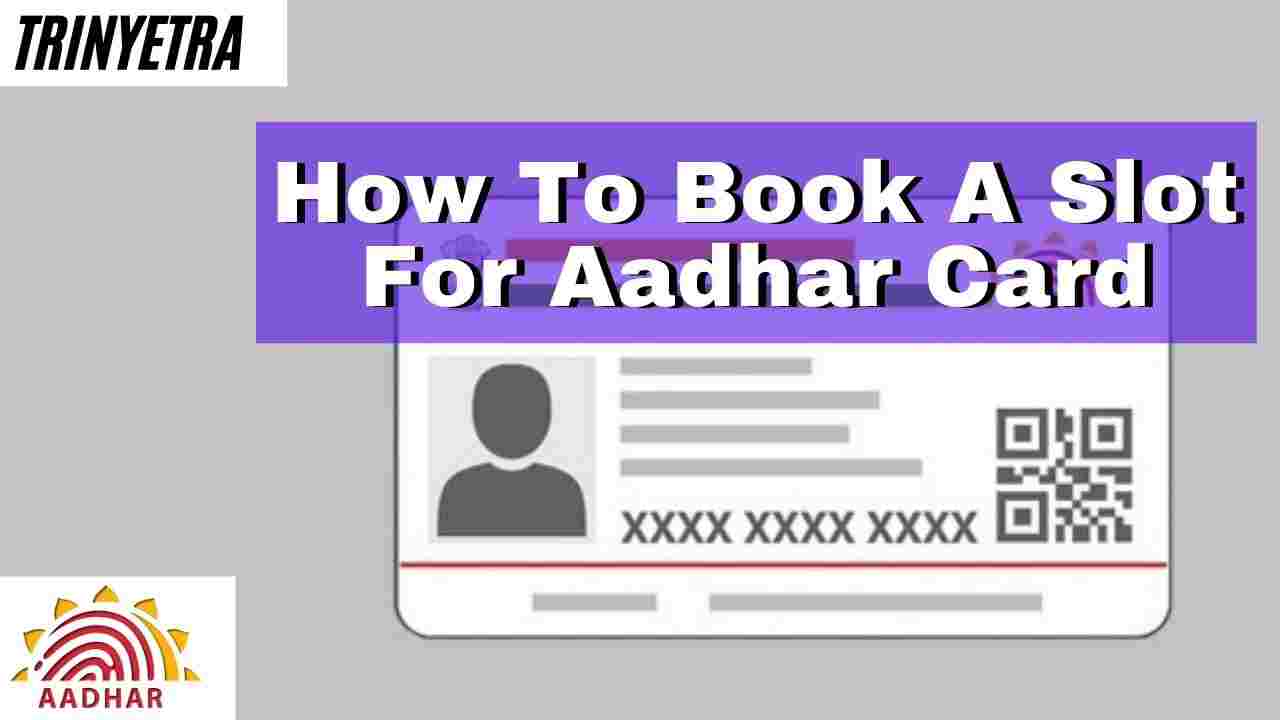
Aadhar Card: How To Book A Slot For Aadhar Card
