 Voter Id Card
Voter Id Card
Voter Id Card: How To Correct Name On Voter Id Card
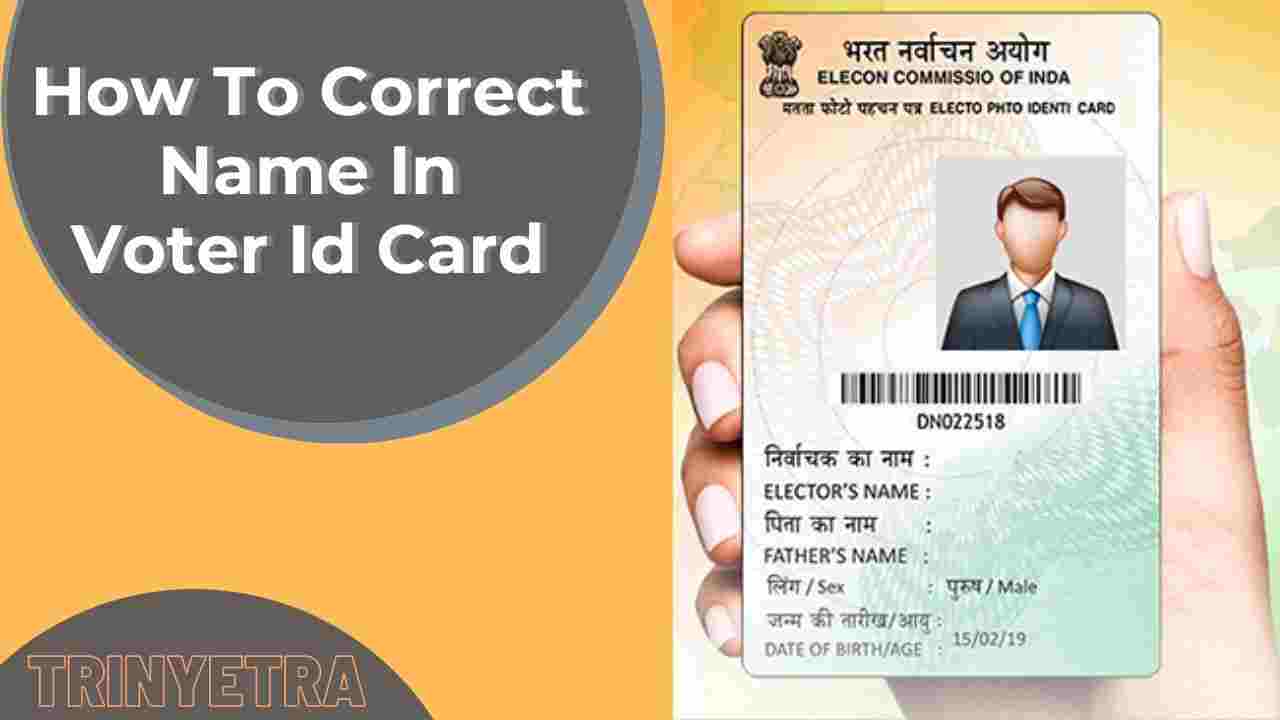
People who are of 18 years of age or above 18 years can apply for a voter id card. But in some cases, there can be a mistake in the name. so if you want to correct your name then this article is very useful for you.
There are multiple reasons behind the changing name on voter id card i.e women after marriage, or misspelt in name or surname missing etc.
Maintaining India’s largest democracy is not easy as it looks, there can be many problems in the process for example – applicant not receive their voter ID card on time, there can be mistakes on the voter ID card information and name missing in the electoral list etc.
Because of this kind of problem election commission introduced online as well as offline application forms for correction in voter id cards and processes the forms.
All applicants have to fill out an application form and attach all the required documents, which are to be sent to the electoral office. More details are defined below:
Visit The “National Voters Service Portal”

Open any search engine and visit The National Voters Service Portal official website dedicated to providing services to voters, or click the link http://www.nvsp.in
Login Or Register
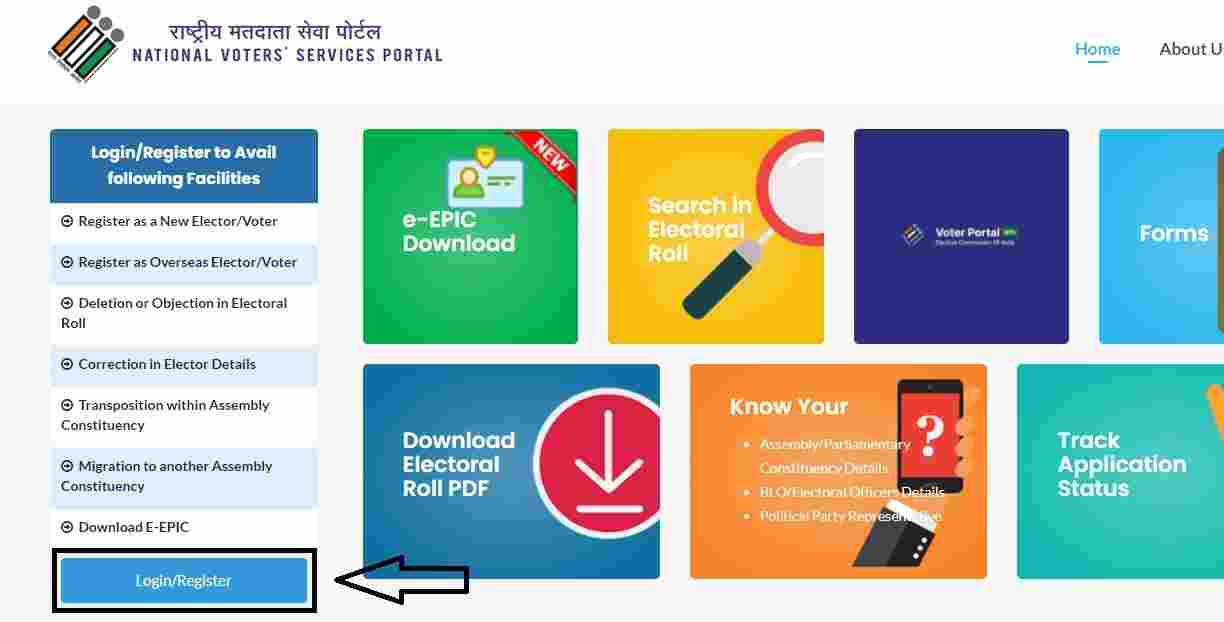
After visiting the page, the first thing you have to do is to click on the Login/Register button, on the left side.
Register As A New User
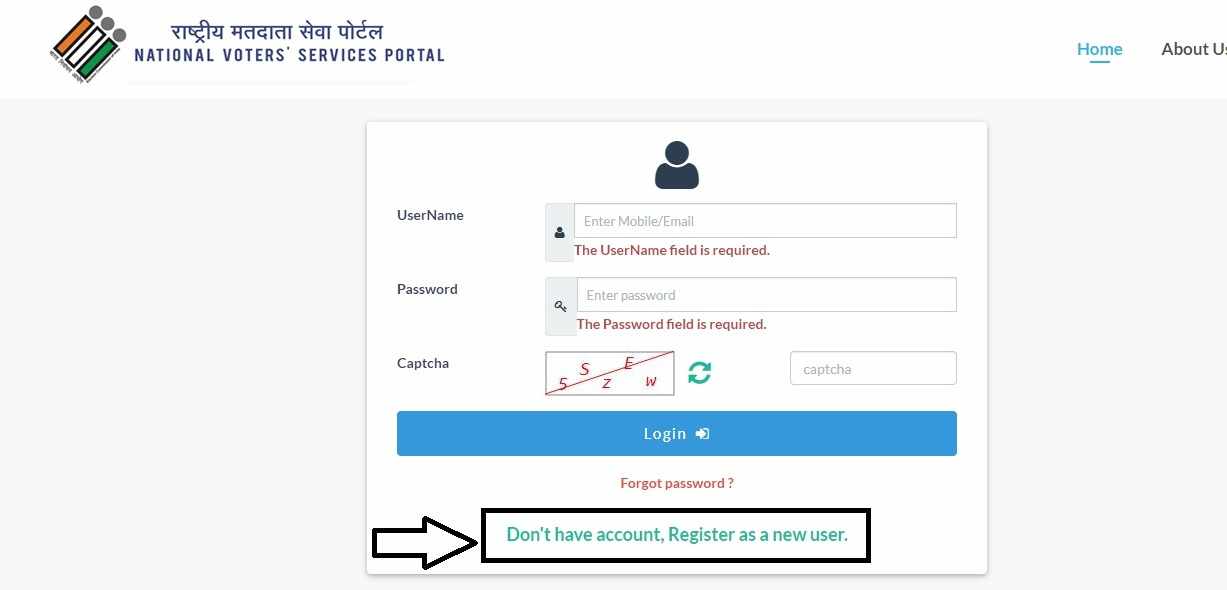
If you already a registered user then enter your email and password and click on the Login button.If you are a new user and don’t have an account then click on Don’t have an account, Register as a new user.
Provide Details And Click On "Verify"
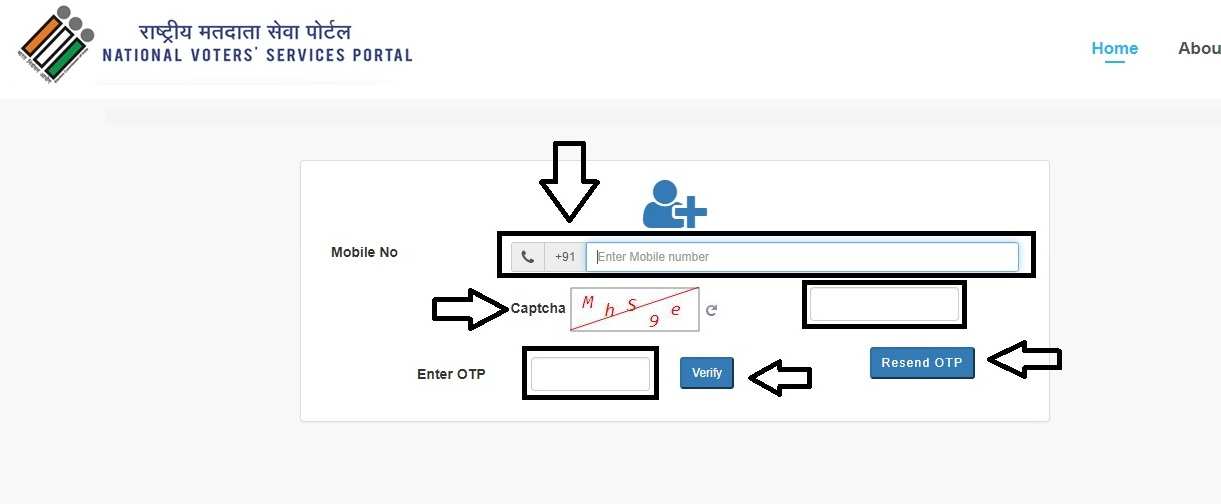
Now, Enter your mobile number and verify yourself by captcha code. Click on Send OTP button, Enter the OTP which send to you, on the mobile number which you provide and click on Verify button.
Complete Registration
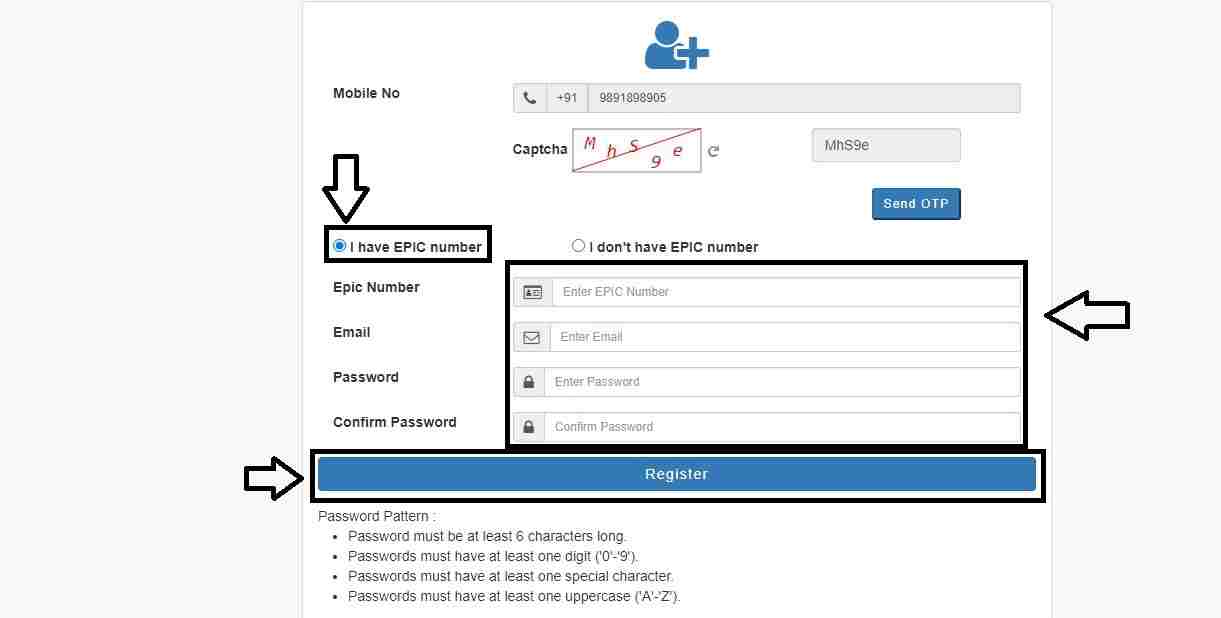
Select I have EPIC number and fill in all the details like EPIC number, email, password. And click on Register button
Login By Registered Email Id
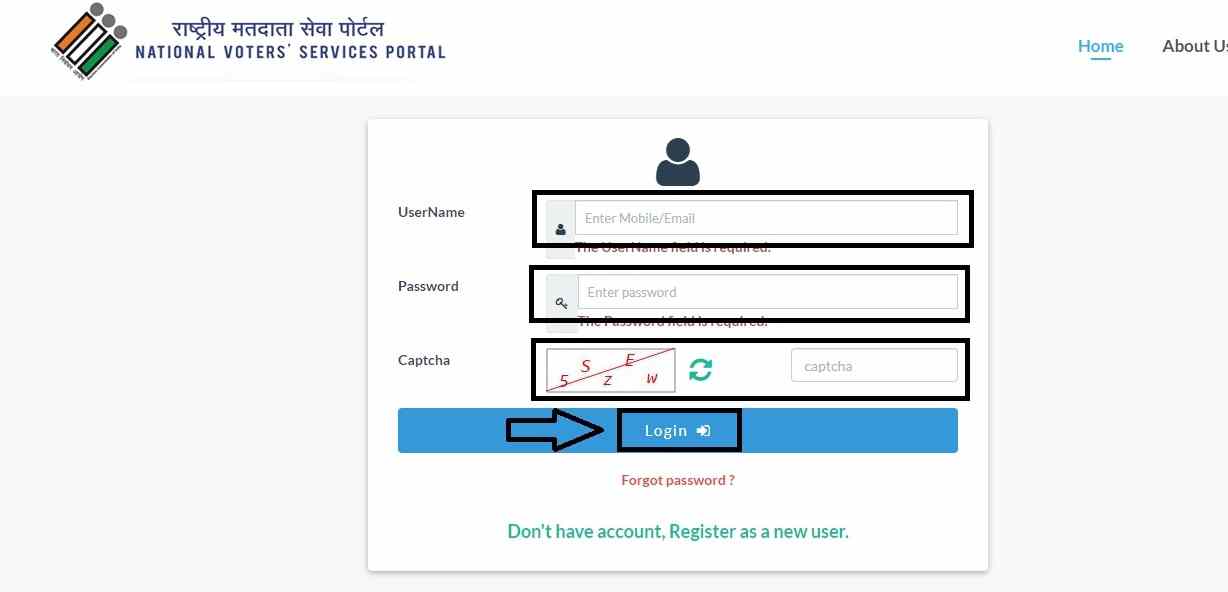
Now, login with the email id and password which you have just created and verify by entering the captcha code as shown above.
Click "Correction In Personal Details"

Now, go to home page and on the left side click on Correction In Personal Details.
Choose "Self" For Individual Correction
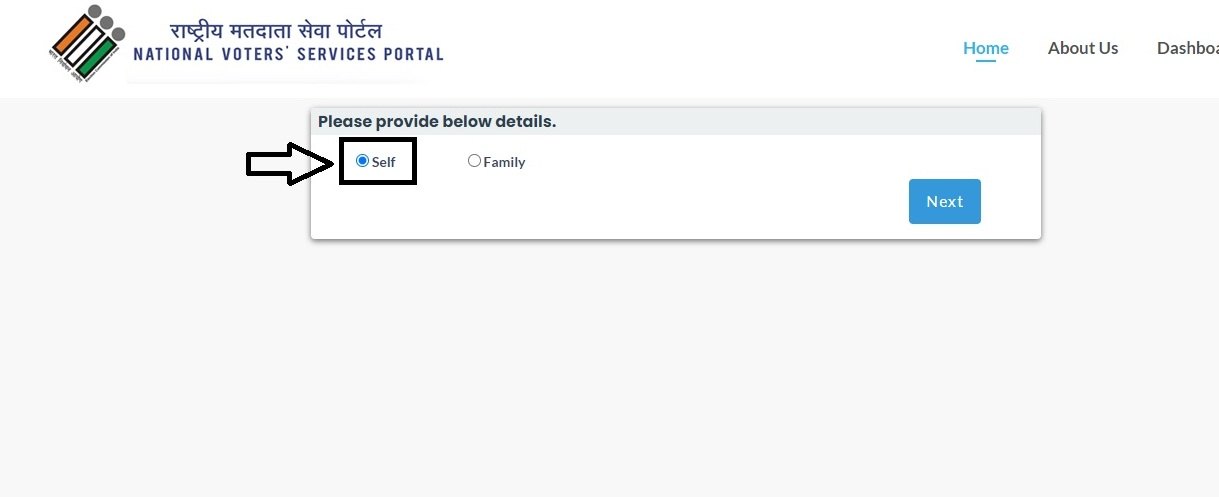
Choose Self and click Next button.
Provide Required Details
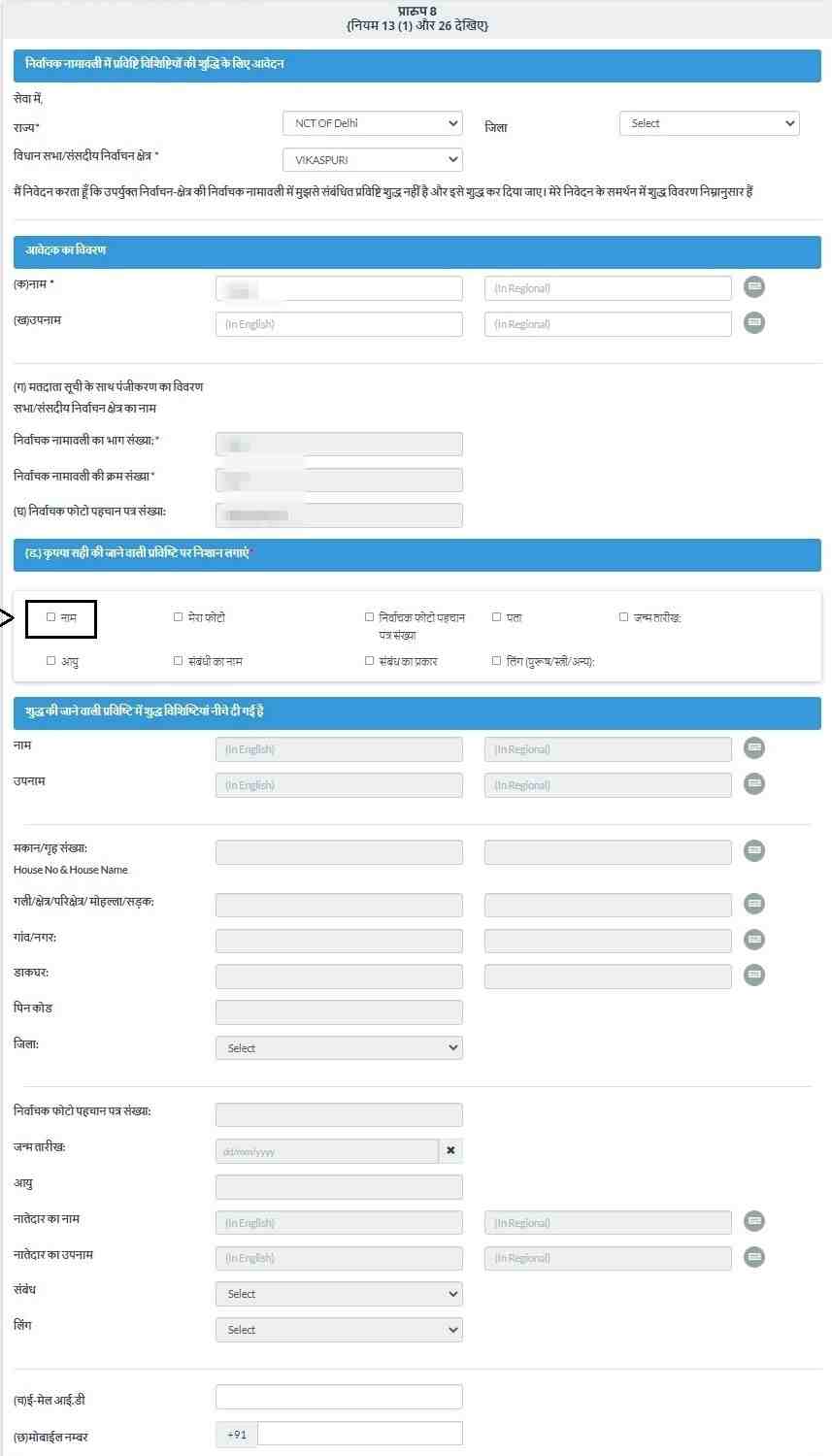
This will redirect you to a new page where you have to click on Form 8 to make a correction to the voter id card.
Enter the required details which asked in Form 8 like State and Assembly/Parliamentary Constituency, name, the part number of the electoral roll, serial number, gender, and age, family details, complete address, etc. Select the details that want to be corrected/changed i.e click on tab Name to ensure that it will correct only the name in your voter ID
Verify By Captcha Code
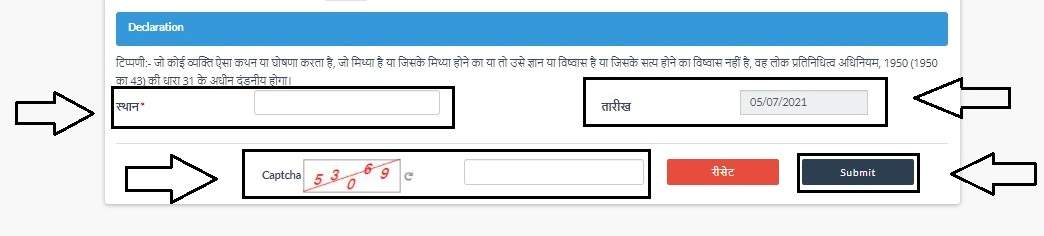
Enter the city name, date of request and verify by captcha code. Verify the details and click on Submit button. And you done.

Apply Duplicate Voter Id Card: Learn How To Apply For Dupli
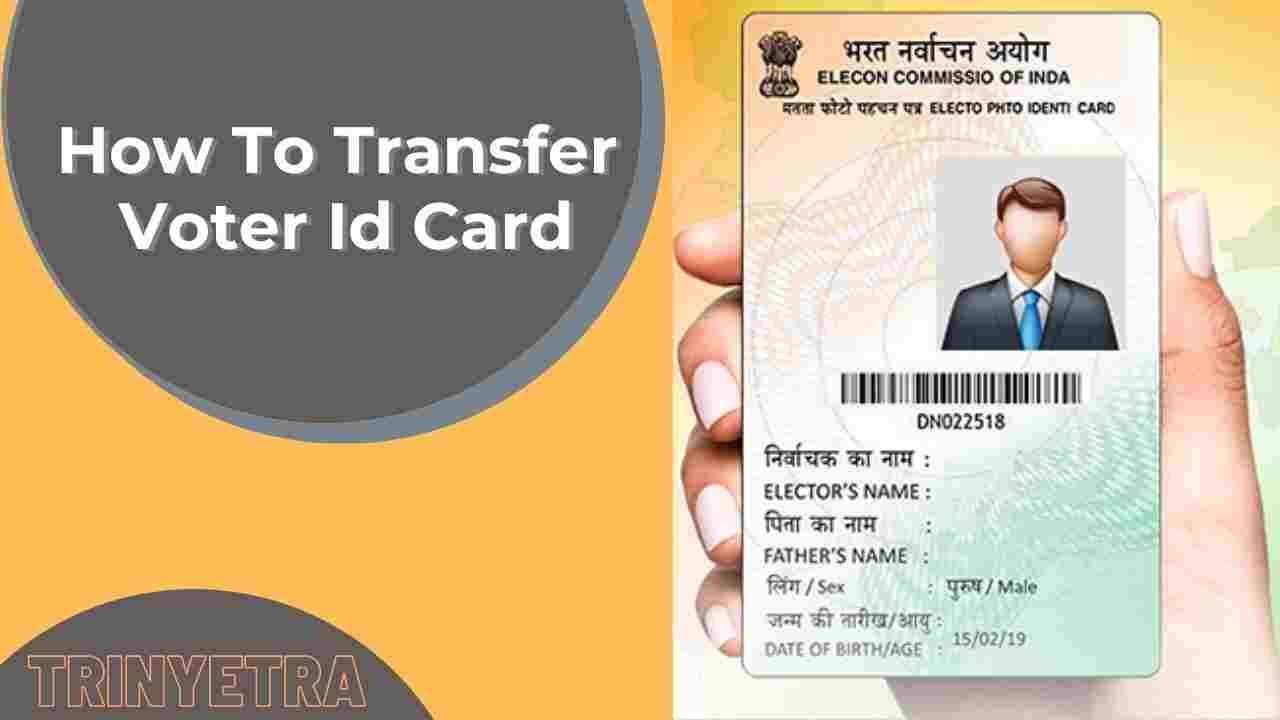
Voter Id Card: How To Transfer Voter Id Card

Check voter id card status: a guide on how to check the st
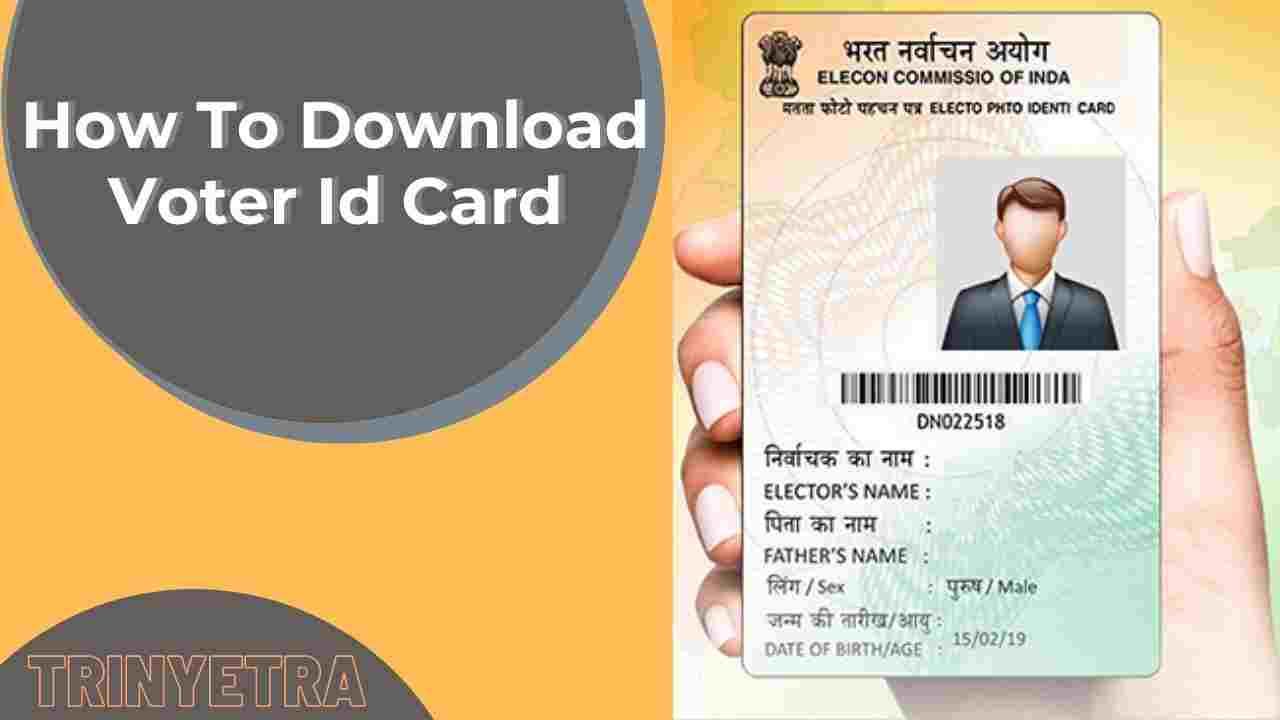
Download Voter Id Card: How To Download Indian Voter Id Car

Voter Id Card: How To Update Voter Id Card
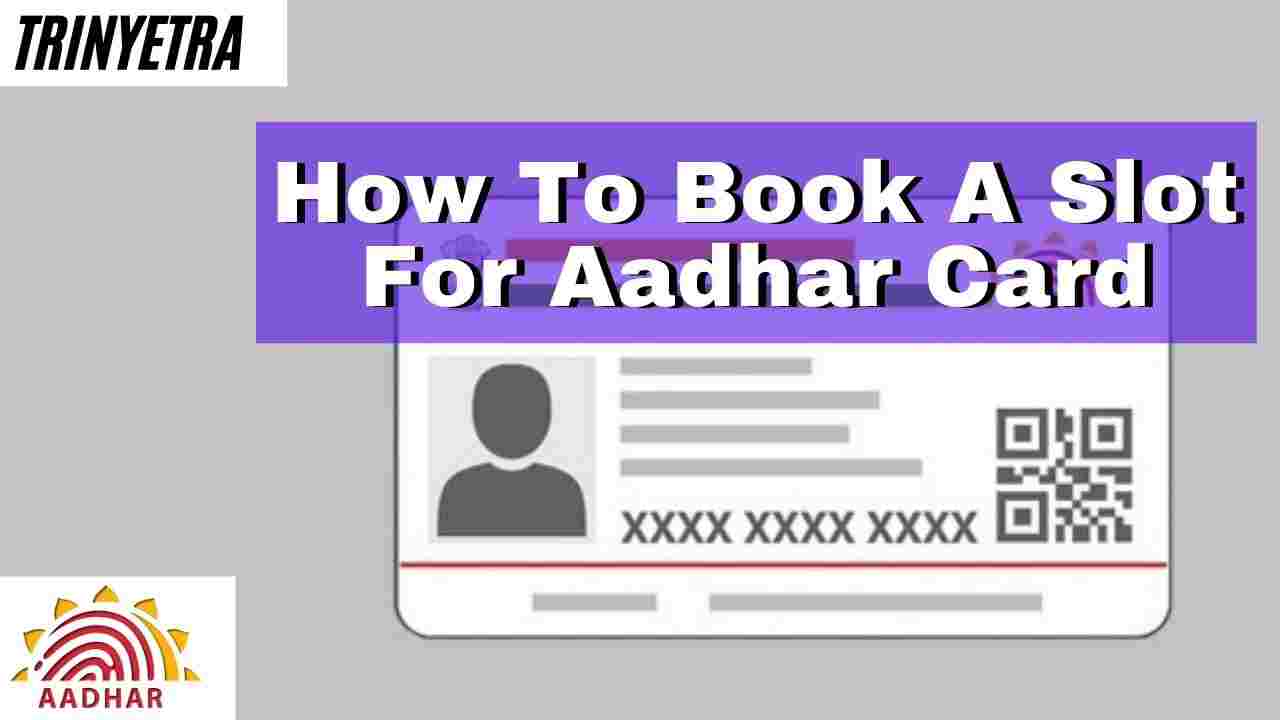
Aadhar Card: How To Book A Slot For Aadhar Card
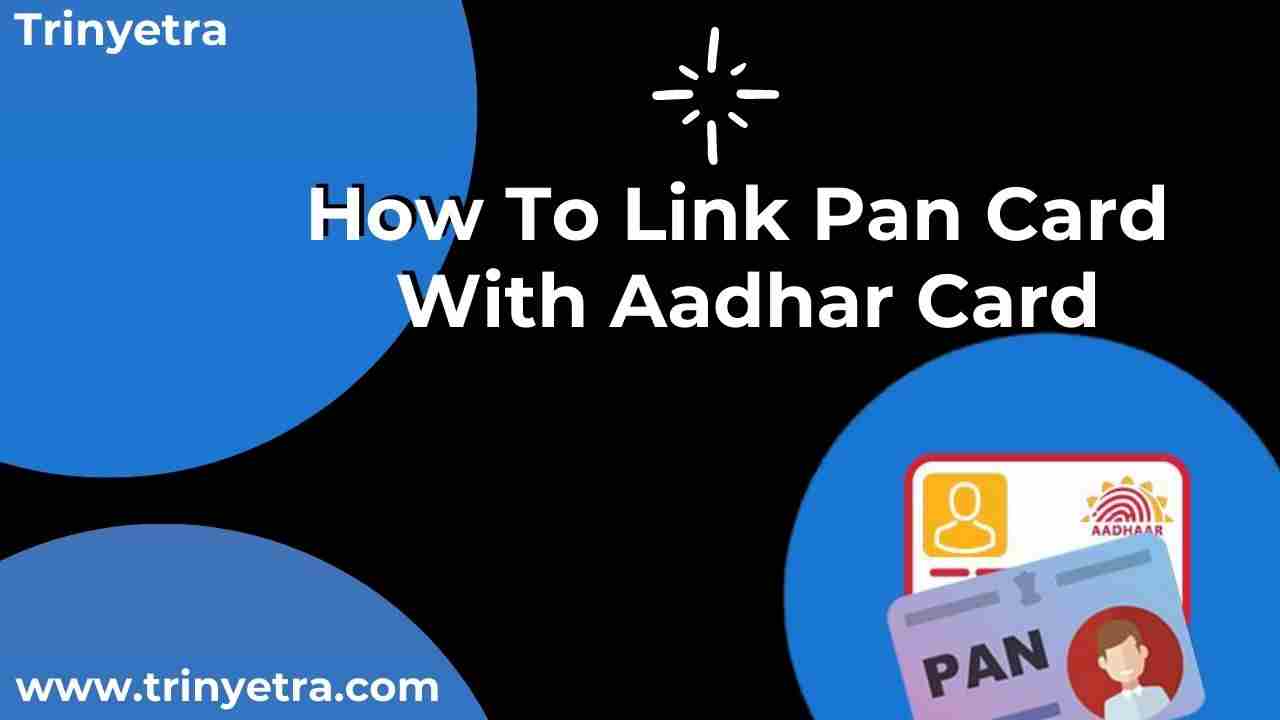
Pan Card: How To Link Pan Card With Aadhar Card
