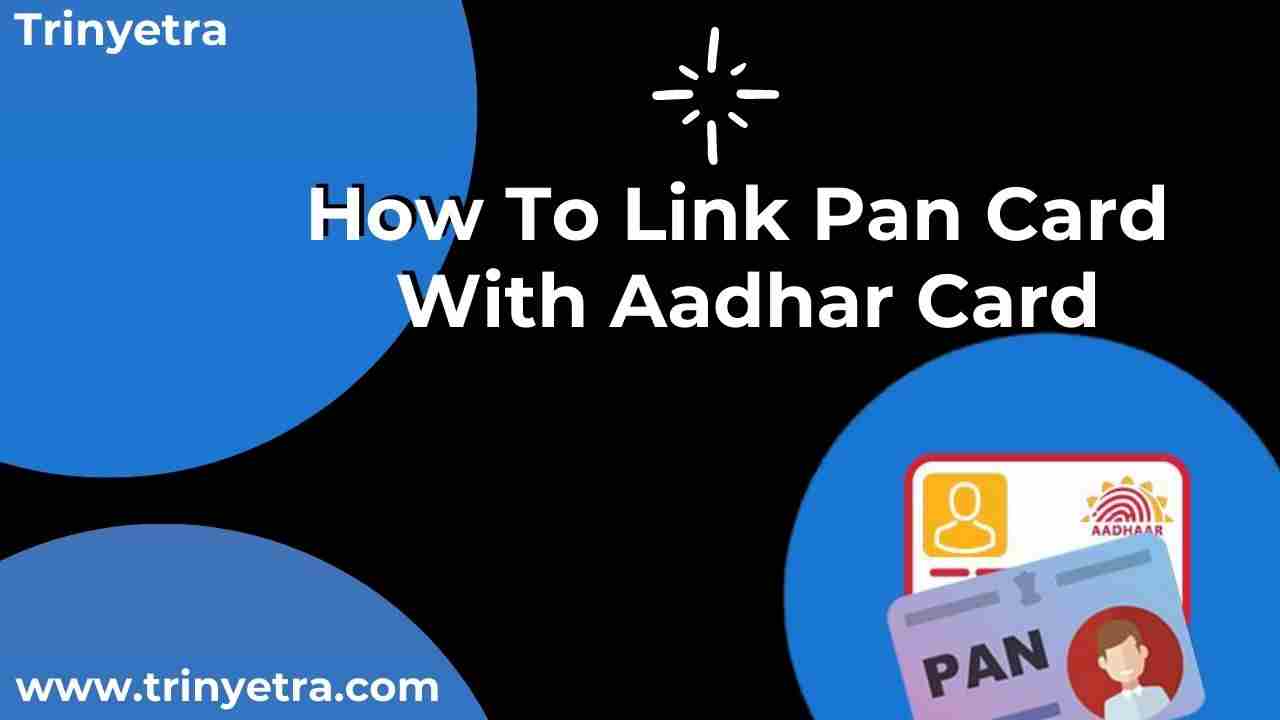Aadhaar Card
Aadhaar Card
Download Aadhar Card: A Complete Guide On How To Download Aadhar Card

Download Aadhaar Card, here you find a complete guide how-to download aadhaar card in just a few steps with links.
An aadhaar card is a 12-digit number unique identification number issued to the citizens of India by the UIDAI (Unique Identification Authority of India), the Government of India. The card stores personal details in the government database for citizen services and public welfare.
Search "UIDAI" On Google
![Search "UIDAI" On Google - Download Aadhaar Card, Complete Guide with images[100% Working] | Step1](https://www.trinyetra.com/secure/assets/images/how-to/step/how-to-download-aadhar-card-step-1615968394.png)
Open google home page and search "UIDAI" Or "Download Aadhar Card".
Open UIDAI Official Website
![Open UIDAI Official Website - Download Aadhaar Card, Complete Guide with images[100% Working] | Step2](https://www.trinyetra.com/secure/assets/images/how-to/step/how-to-download-aadhar-card-step-1616152364.webp)
After this, you need to click on https://uidai.gov.in which appears as a first in the google results as shown above.
Click On My Aadhaar Option
![Click On My Aadhaar Option - Download Aadhaar Card, Complete Guide with images[100% Working] | Step3](https://www.trinyetra.com/secure/assets/images/how-to/step/how-to-download-aadhar-card-step-1624008624.webp)
Click On Download Aadhaar Card
![Click On Download Aadhaar Card - Download Aadhaar Card, Complete Guide with images[100% Working] | Step4](https://www.trinyetra.com/secure/assets/images/how-to/step/how-to-download-aadhar-card-step-1624011307.webp)
Click on Download Aadhaar option from Get Aadhaar menu or visit the link UIDAI Aadhaar Card Download
Download Aadhaar Card By Aadhaar Card Number, Enrollment Id, Virtual Id.
![Download Aadhaar Card By Aadhaar Card Number, Enrollment Id, Virtual Id. - Download Aadhaar Card, Complete Guide with images[100% Working] | Step5](https://www.trinyetra.com/secure/assets/images/how-to/step/how-to-download-aadhar-card-step-1624014389.webp)
Here you have three choices.
- If you have aadhaar card number then choose Aadhaar Number option and enter your 12 digit aadhaar card number.
- If you have Enrollment Id then choose Enrollment Id option and enter your 14 digit Enrollment Id.
- If you have Virtual Id then choose Virtual Id option and enter your 16 digit Virtual Id.
Click on download a masked Aadhaar & tick checkbox.
![Click on download a masked Aadhaar & tick checkbox. - Download Aadhaar Card, Complete Guide with images[100% Working] | Step6](https://www.trinyetra.com/secure/assets/images/how-to/step/how-to-download-aadhar-card-step-1624083124.webp)
There are two ways to download an aadhaar card
-
If you want to download a masked Aadhaar then simply click on checkbox I want a masked Aadhaar.
A masked Aadhaar possibility helps you to mask the primary 8-digits of your Aadhaar number, whereas the opposite four digits are going to be visible. ... This version is often used wherever you've got to produce Aadhaar solely as identity proof. you'll be able to offer masked Aadhaar to verify your pic beside the last four digits of the unique ID. This masked aadhaar is used for security purposes . - If you don't want a masked Aadhaar Card then just ignore this step and move forward.
Enter Captcha Verification Code
![Enter Captcha Verification Code - Download Aadhaar Card, Complete Guide with images[100% Working] | Step7](https://www.trinyetra.com/secure/assets/images/how-to/step/how-to-download-aadhar-card-step-1624083617.webp)
Enter the captcha which is shown to you.
Click Send OTP button
![Click Send OTP button - Download Aadhaar Card, Complete Guide with images[100% Working] | Step8](https://www.trinyetra.com/secure/assets/images/how-to/step/how-to-download-aadhar-card-step-1624086248.webp)
Click on Send OTP button to get the one time password on your registered mobile number
Enter OTP
![Enter OTP - Download Aadhaar Card, Complete Guide with images[100% Working] | Step9](https://www.trinyetra.com/secure/assets/images/how-to/step/how-to-download-aadhar-card-step-1624086388.webp)
Enter OTP received on your mobile number as shown above.
Take a quick survey and answer the questions
![Take a quick survey and answer the questions - Download Aadhaar Card, Complete Guide with images[100% Working] | Step10](https://www.trinyetra.com/secure/assets/images/how-to/step/how-to-download-aadhar-card-step-1624086476.webp)
Take a quick survey and answer the question asked, to answer just click the radio buttons to answer the questions.
Click Verify And Download button
![Click Verify And Download button - Download Aadhaar Card, Complete Guide with images[100% Working] | Step11](https://www.trinyetra.com/secure/assets/images/how-to/step/how-to-download-aadhar-card-step-1624086741.webp)
Click Verify And Download button to download electronic copy of your Aadhaar.
Download Aadhaar Card
Here all you need to know about Aadhaar card downloading question & answers
Why should you download Aadhar card online?
Once you enrol for an Aadhaar card on UIDAI official website, an authorization message will come to you on your registered mobile number from UIDAI and the delivery of the Aadhar card letter to your address would take some more time.
E-aadhaar online is an excellent option for various reasons mentioned below:- E-aadhaar is treated as a physical Aadhaar card as it is a digital document/details signed by the competent authority of UIDAI (Unique Identification Authority of India)
- E-aadhaar is a password secured PDF file that ensures the higher safety of carrying this important document.
- E-aadhaar can be stored safely for anytime access in DigiLocker or can even be downloaded immediately using your mobile number.
- Download Adhar card by mobile number is the easiest and convenient way to access. Registration of mobile numbers is an important or essential requirement to avail of any of the Aadhaar services online.
Updation of mobile number in your Aadhar card
You can also verify the mobile number given for Aadhaar card enrolment at the time of application by clicking on the below link – Verify Aadhar Number With UIDAI Or You can get help through the link:- Check number linked with Aadhaar card. In any case, the mobile number is not registered and you need to get the mobile number updated, you are required to visit the Aadhaar Permanent enrolment Centre.
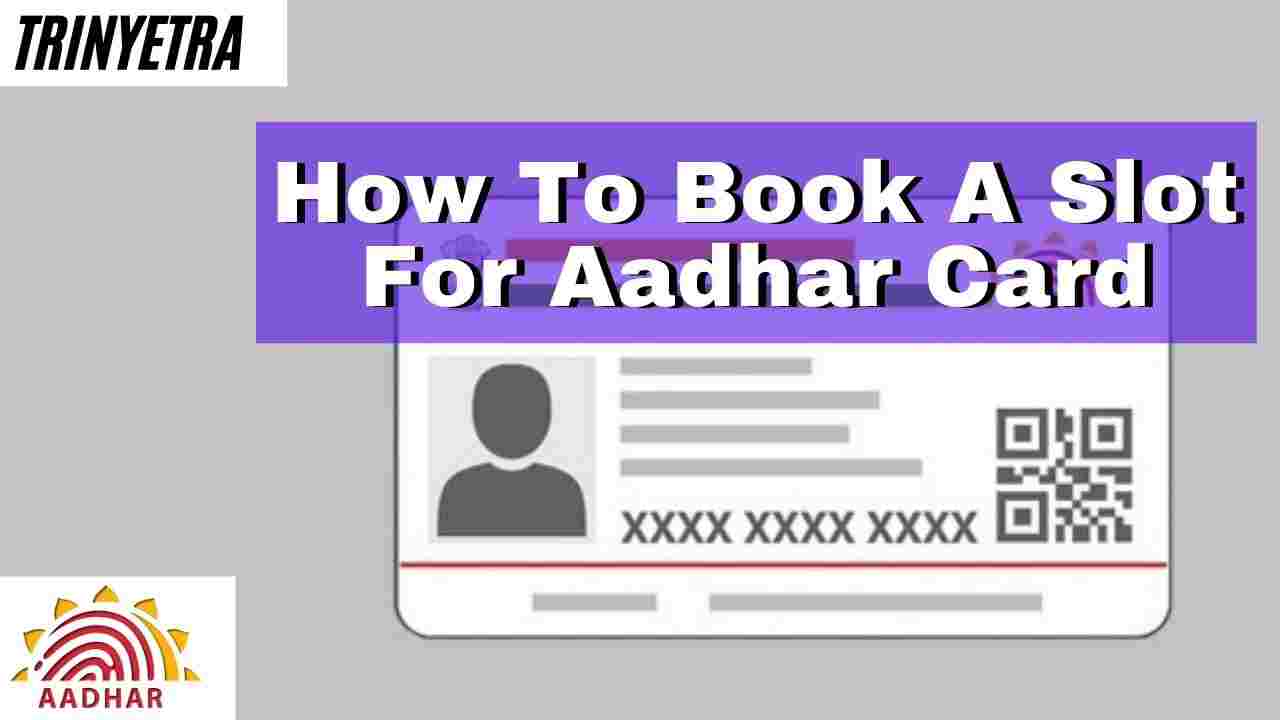
Aadhar Card: How To Book A Slot For Aadhar Card

Aadhar Card: How To Update Demographic Data In Aadhar Card

Download Aadhar Card: A Complete Guide On How To Download A

Apply Duplicate Voter Id Card: Learn How To Apply For Dupli
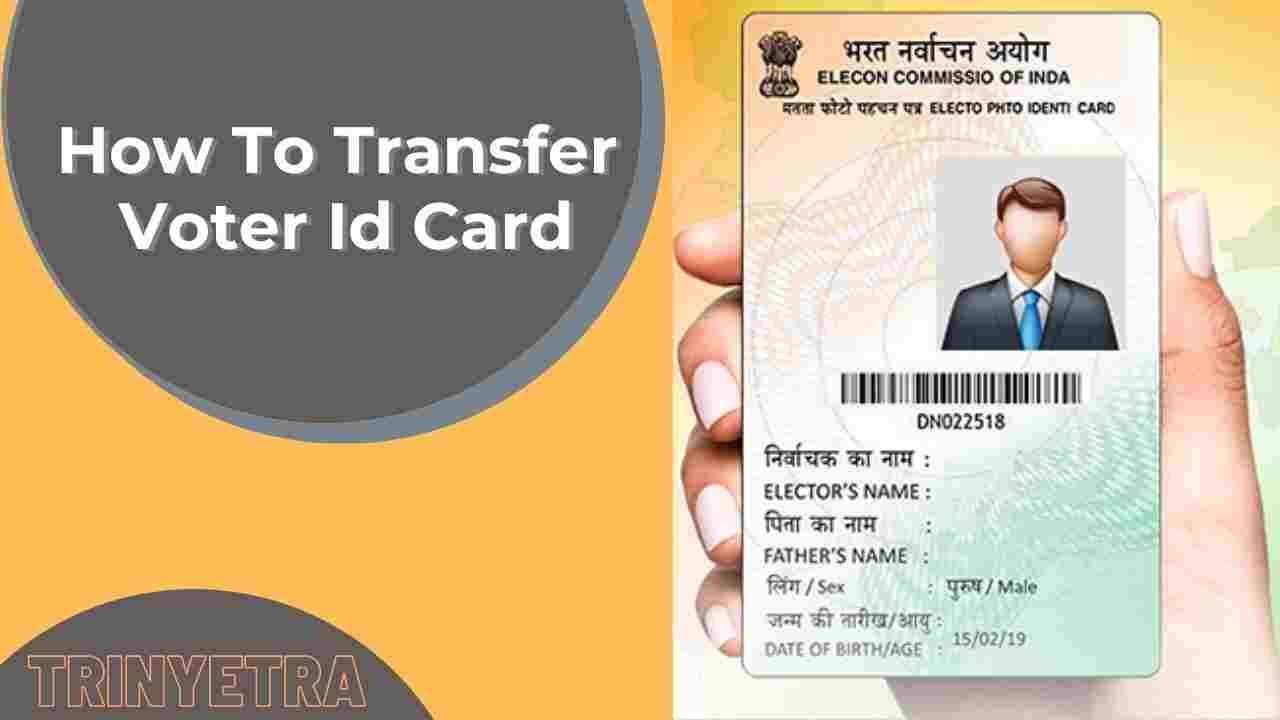
Voter Id Card: How To Transfer Voter Id Card

Check voter id card status: a guide on how to check the st
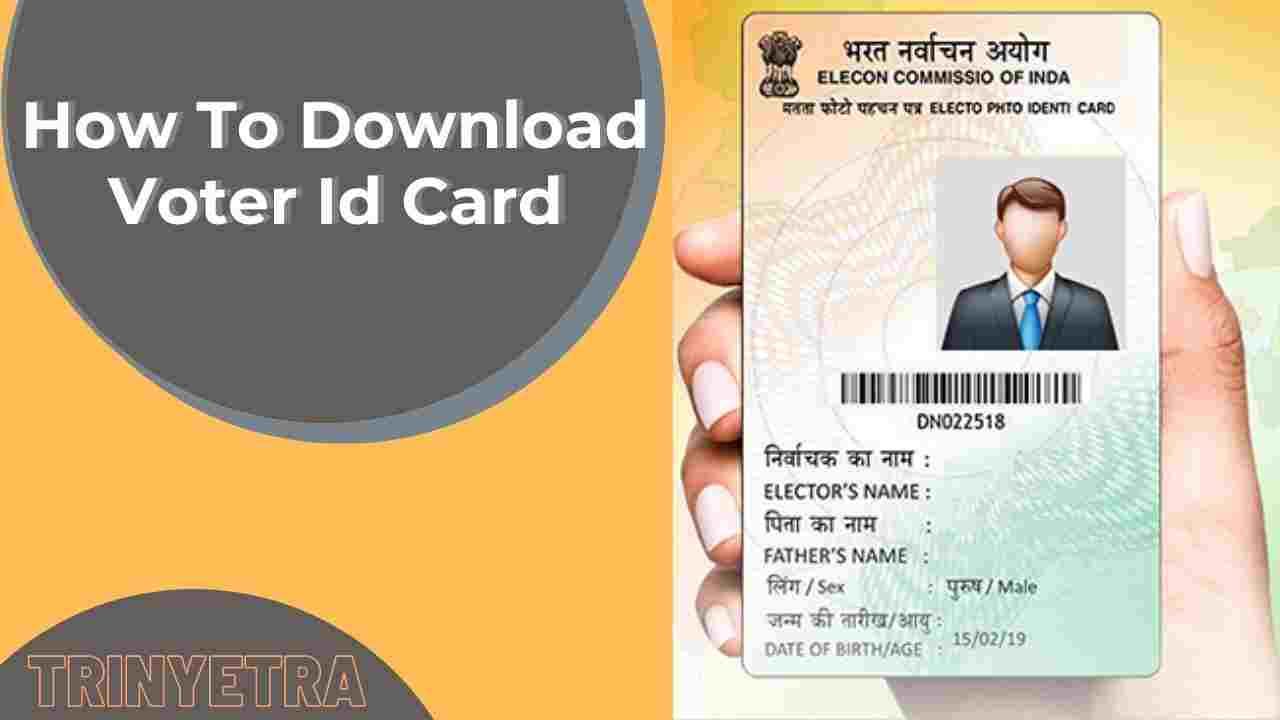
Download Voter Id Card: How To Download Indian Voter Id Car