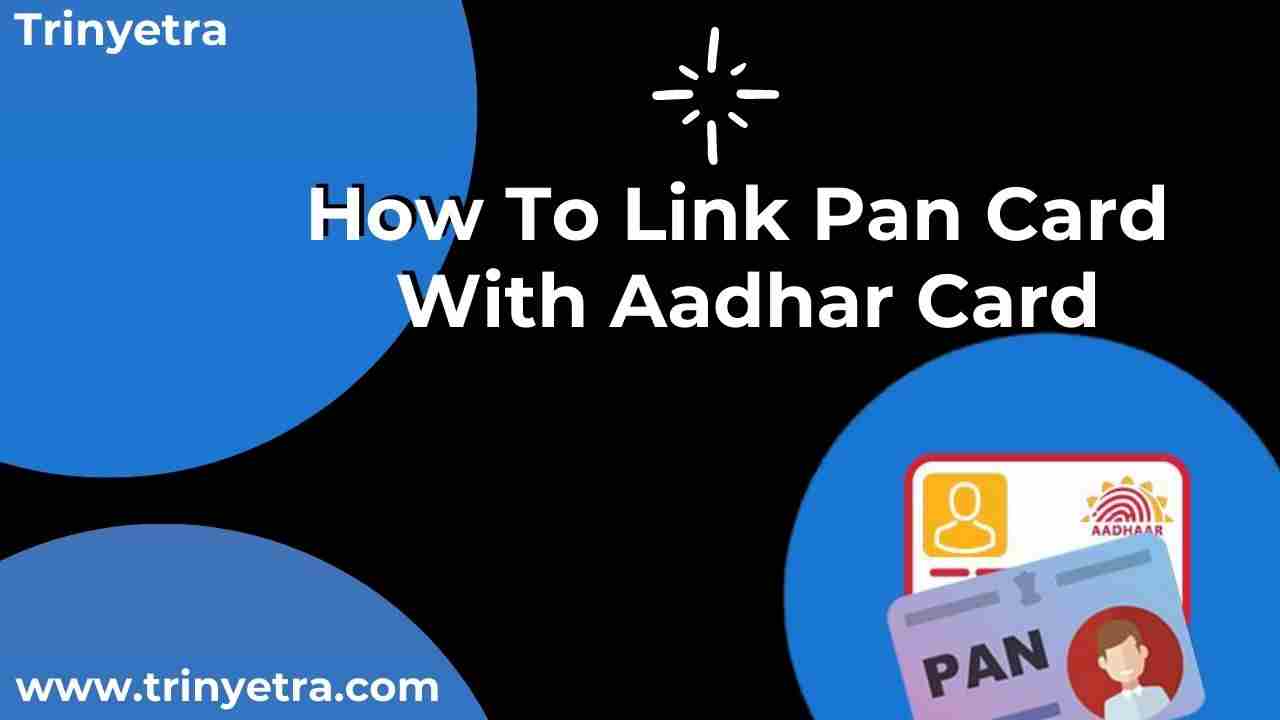Aadhaar Card
Aadhaar Card
Aadhar Card: How To Check Aadhar Card Status Online
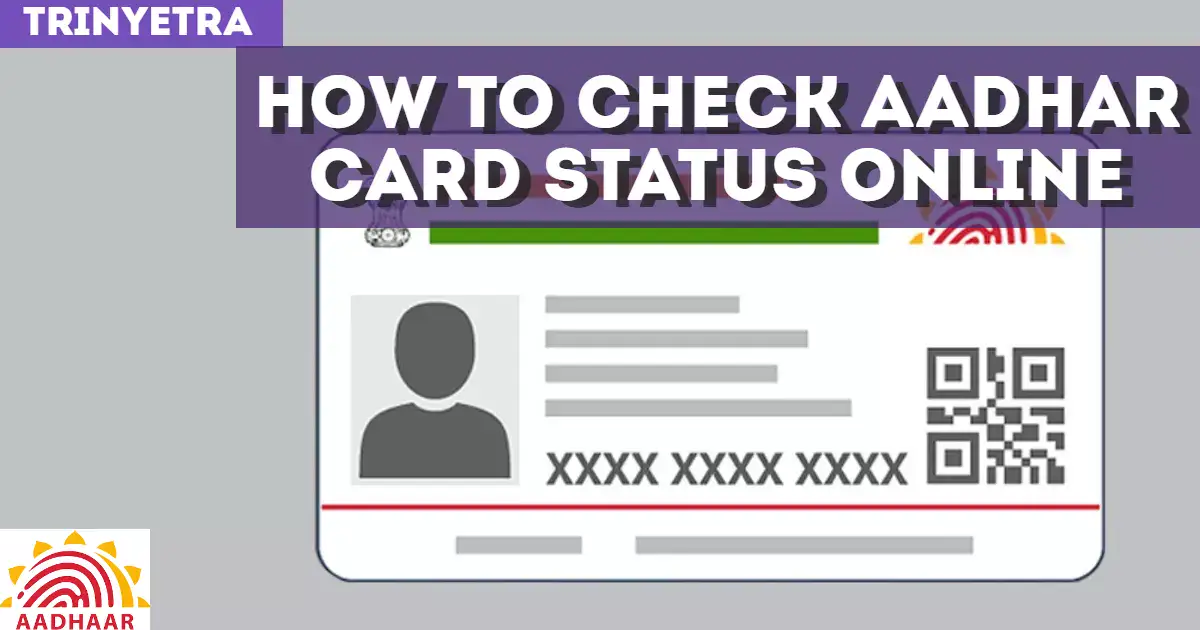
Here You Find A complete Guide to check aadhar card status online in just a few steps.
Aadhaar card is a 12-digit number unique identification number issued to the citizens of India by the UIDAI (Unique Identification Authority of India), the Government of India. The card stores personal details in the government database for citizen services and public welfare.
Search "UIDAI" On Google
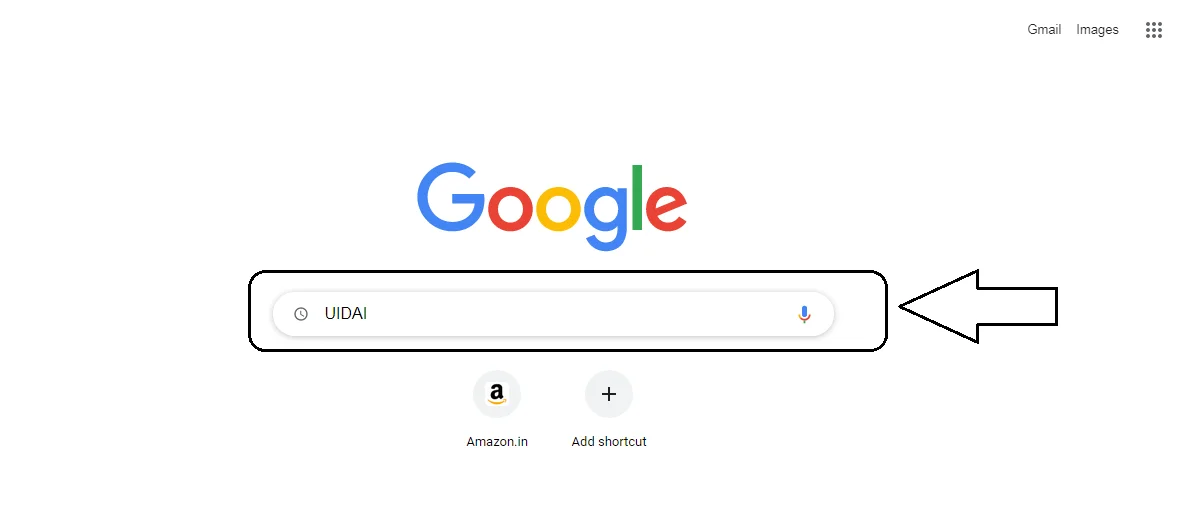
Open google home page and search UIDAI Or How To Check Aadhar Card Status Online.
Open "UIDAI Official Website"
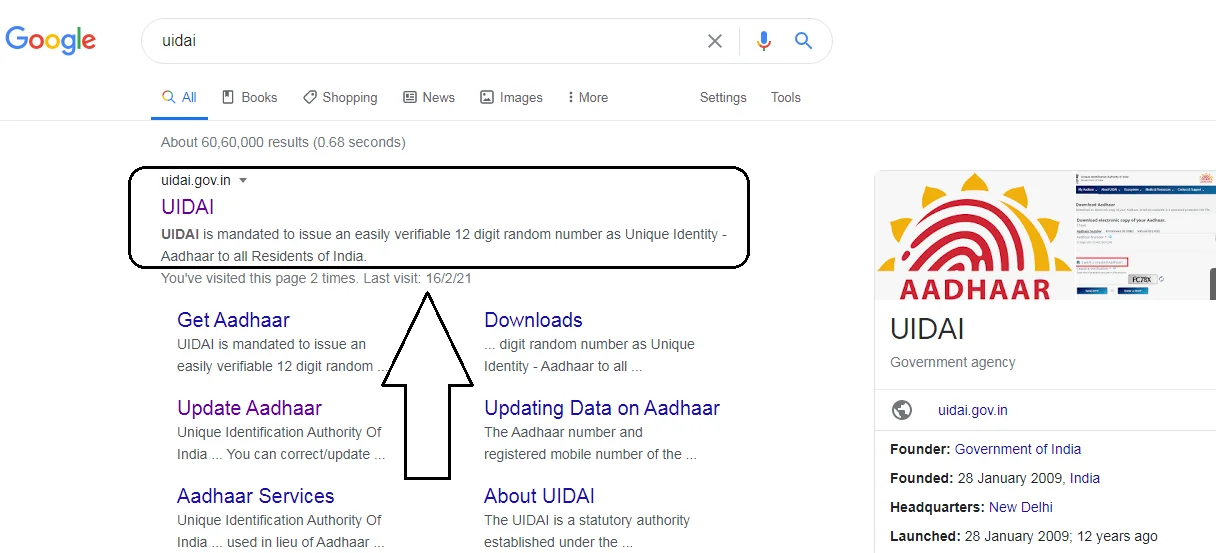
After this, you need to click on https://uidai.gov.in which appears as a first in the google results as shown above.
Click On "My Aadhaar" Option
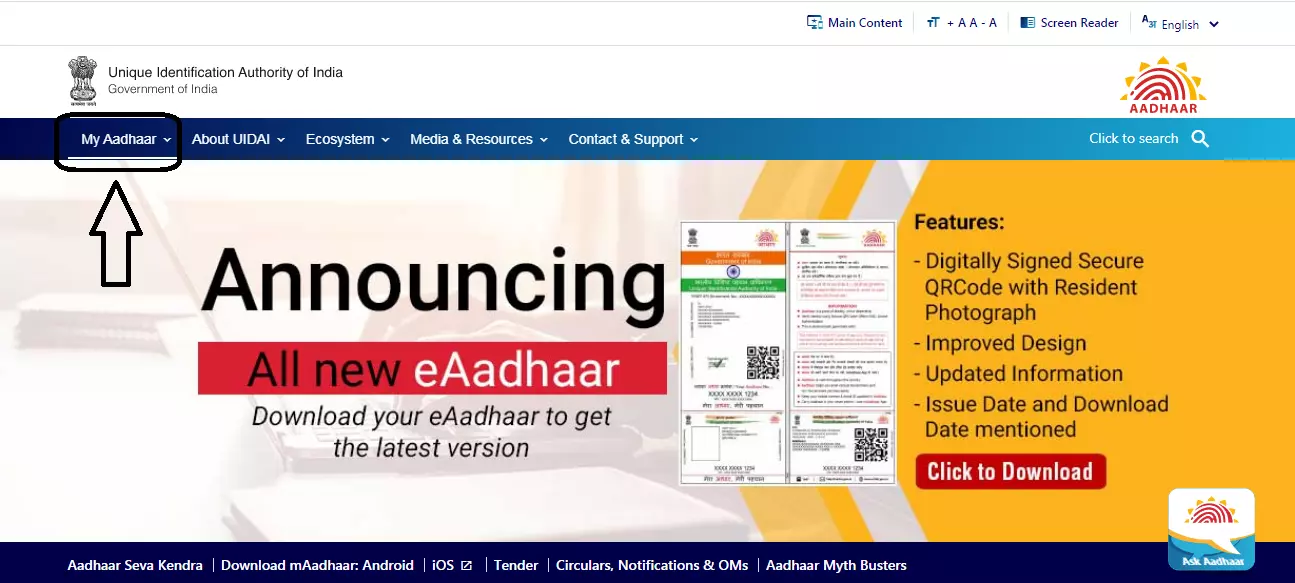
After this, you need to click on the My Aadhaar option at https://uidai.gov.in which appears in the front as shown above.
Click on "Check aadhaar status"
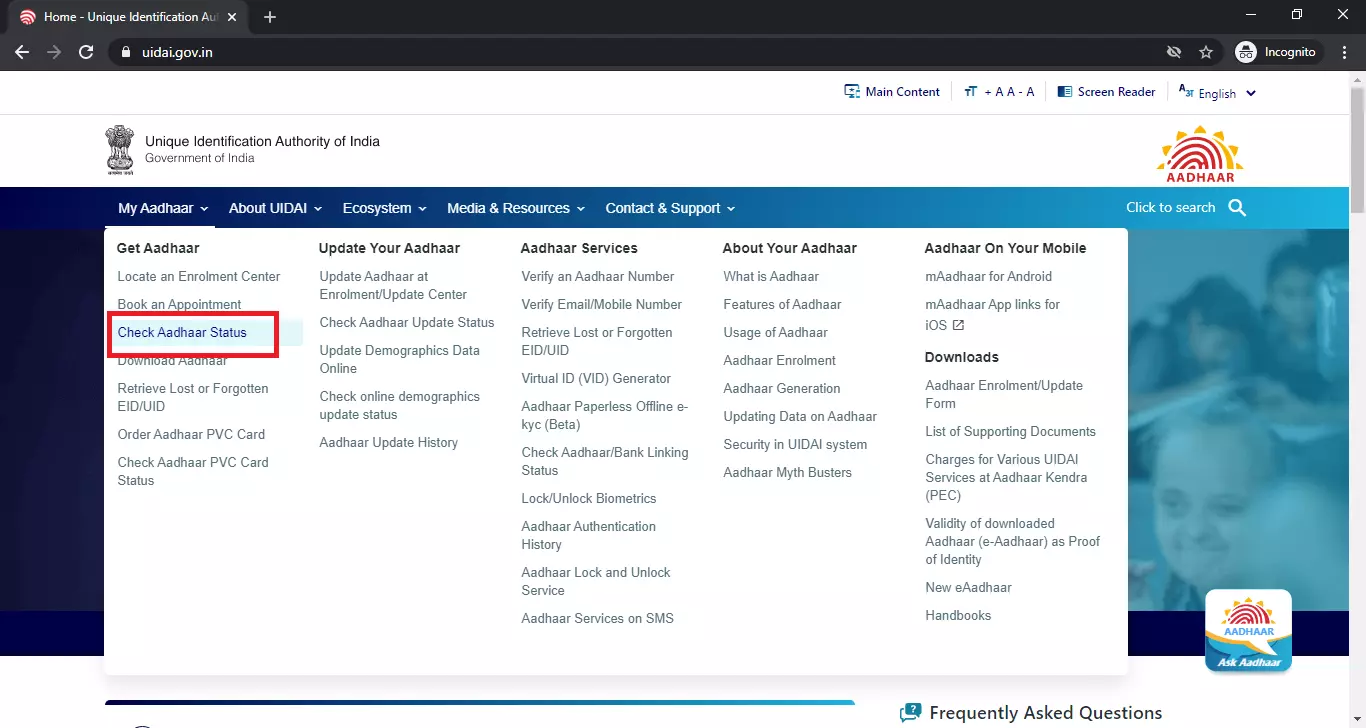
Click on Check aadhar status option from from My Aadhaar option or visit the link https://resident.uidai.gov.in/check-aadhaar
Enter "Enrollment Id" And "Time Of Enrollment"
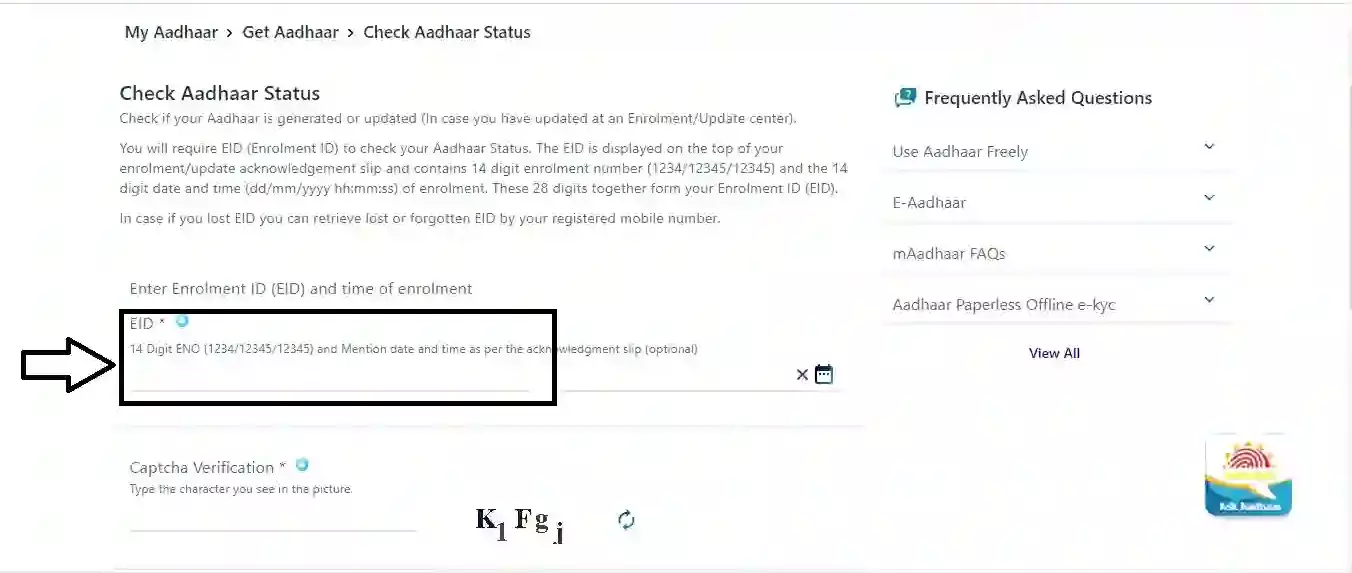
Now, enter the 14 digit enrolment number (1234/12345/12345).
- • You will require EID (Enrolment ID) to Download AAdhaar card. The EID is displayed on the top of your enrolment/ acknowledgement slip and contains 14 digit enrolment number (1234/12345/12345) and the 14 digit date and time (dd/mm/yyyy hh:mm:ss) of enrolment. These 28 digits together form your Enrolment ID (EID).
- • In case if you lost EID you can retrieve lost or forgotten EID by your registered mobile number or You can click on link how-to-find-aadhar-number-with-mobile-number
Enter Captcha Verification Code
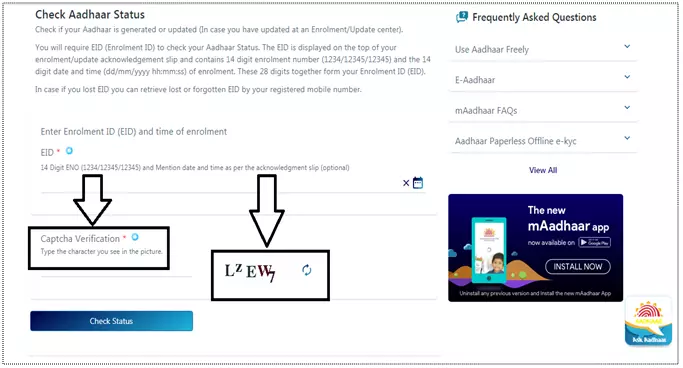
Enter the captcha which is shown to you, as you see in the above image.
Click on "Check Status" Button
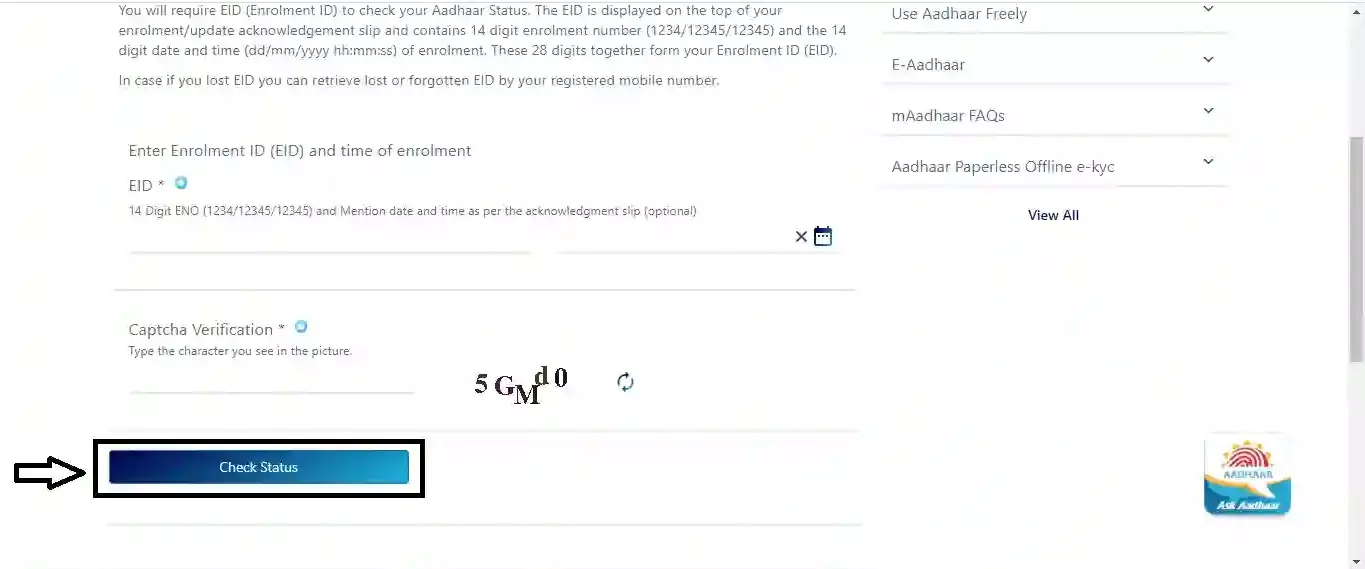
Click on the check status button. and you have done with the process.
How to Check Adhar Card Status After Correction
Updates, corrections and changes can be made to your Aadhar card data under two categories: Demographics and Biometrics.
Demographics includes name, date of birth, address, gender (male, female &other), mobile number, and email id.
Biometrics includes fingerprints, iris scan, and photograph.
Changes to, name, date of birth, address and gender can be made online or through visiting the Aadhaar Seva Kendra. Now you will need to visit the Aadhaar Seva Kendra to make any other changes.
Once you’ve submitted the request for a change, there are two ways to check whether those changes have been made in the database or not.
You can either track the request online easily or call the UIDAI (Unique Identification Authority of India) toll free number 1947 for offline status tracking.
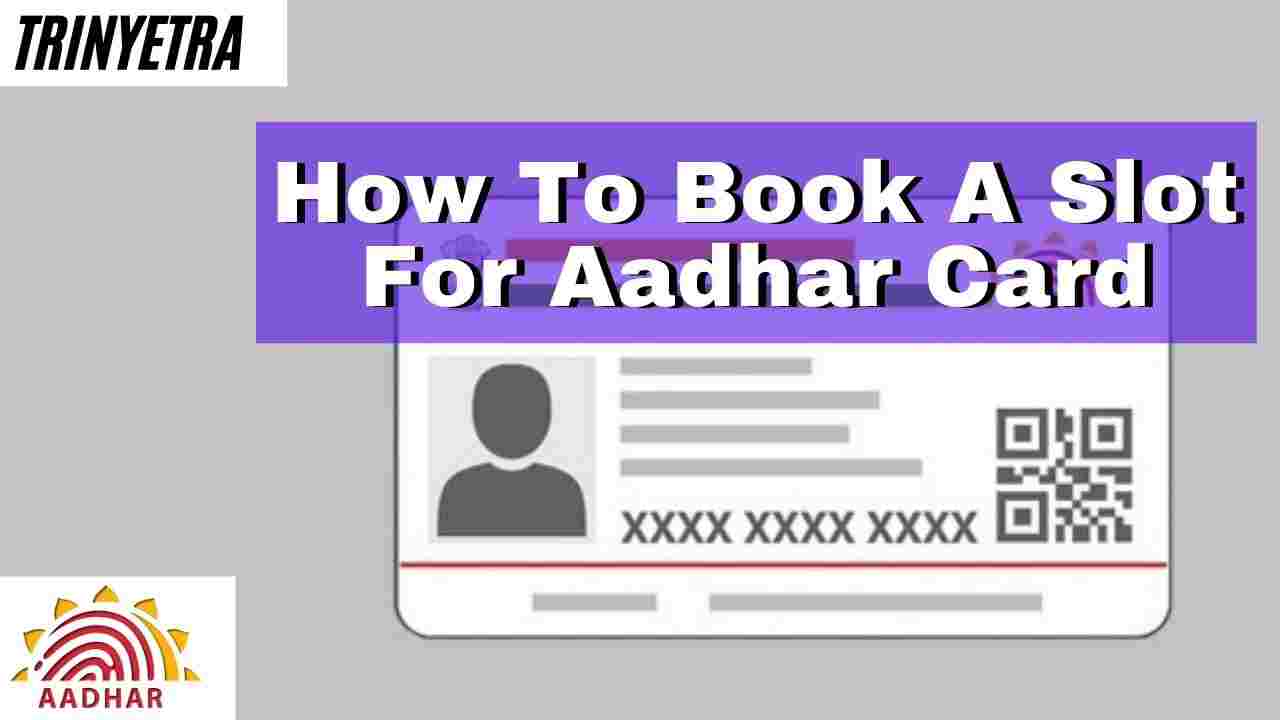
Aadhar Card: How To Book A Slot For Aadhar Card

Aadhar Card: How To Update Demographic Data In Aadhar Card

Download Aadhar Card: A Complete Guide On How To Download A

Apply Duplicate Voter Id Card: Learn How To Apply For Dupli
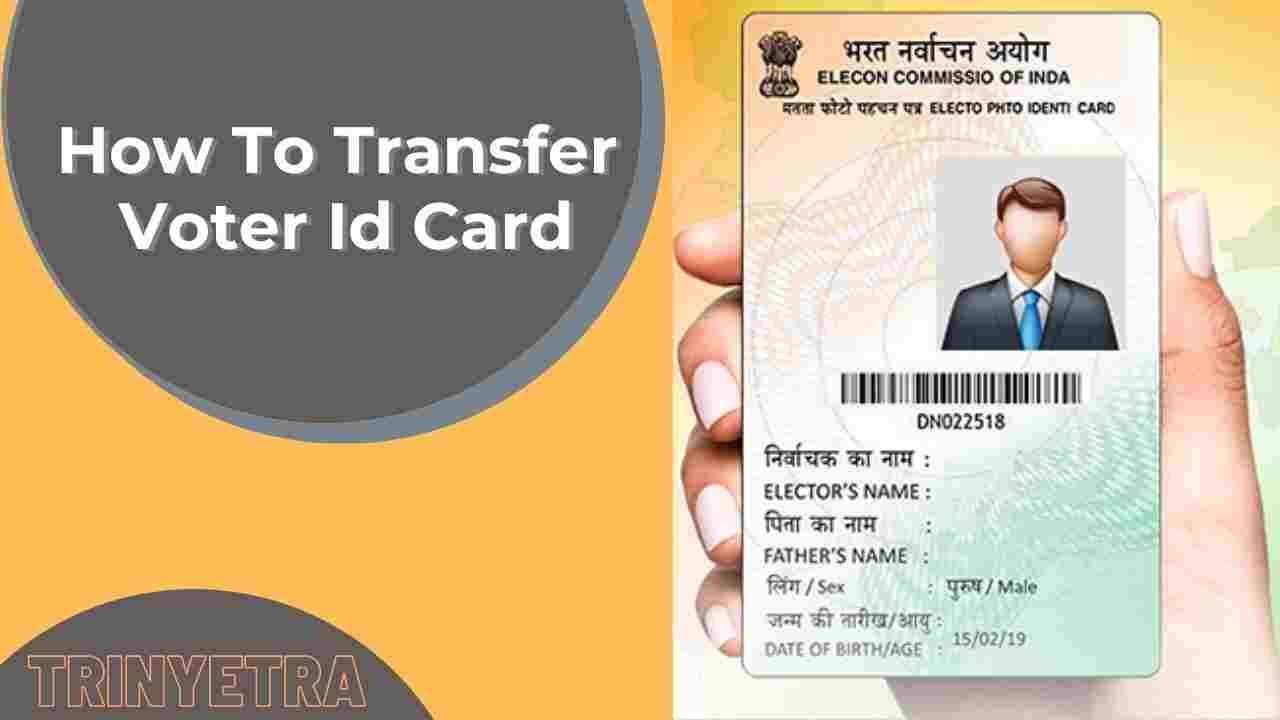
Voter Id Card: How To Transfer Voter Id Card

Check voter id card status: a guide on how to check the st
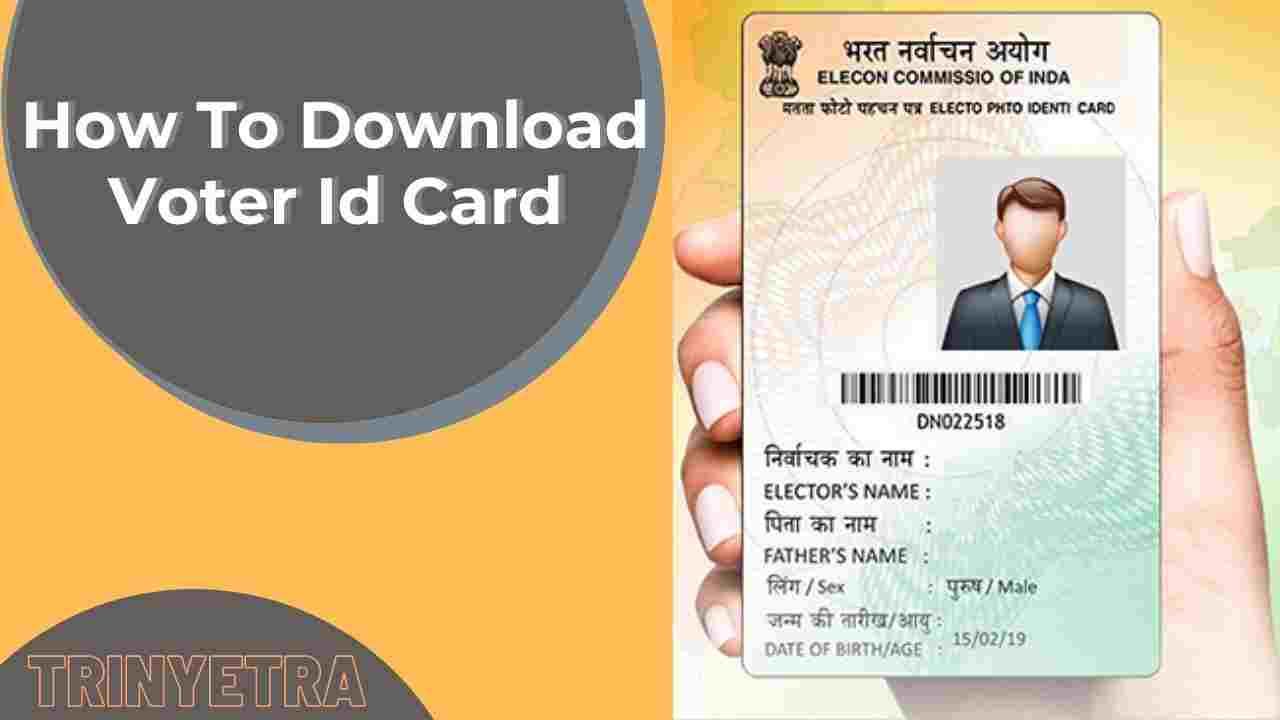
Download Voter Id Card: How To Download Indian Voter Id Car