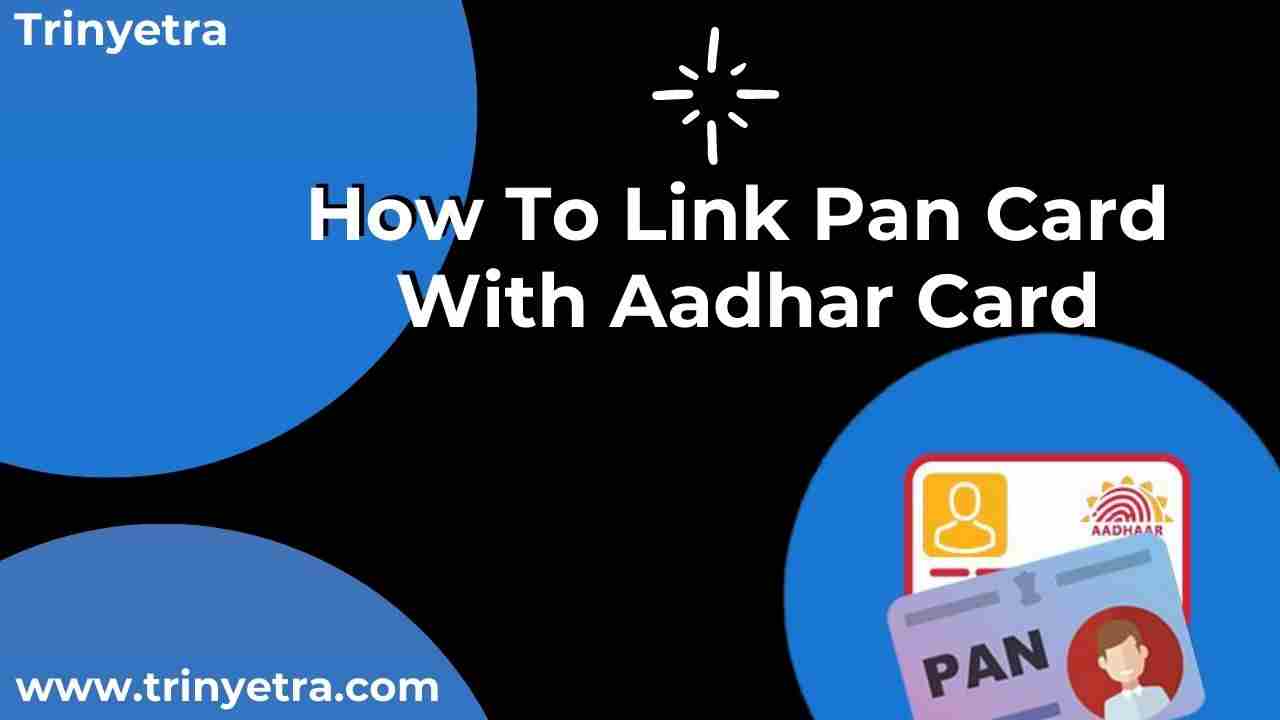Aadhaar Card
Aadhaar Card
Aadhar Card: How To Check Aadhaar Linked To Bank Account
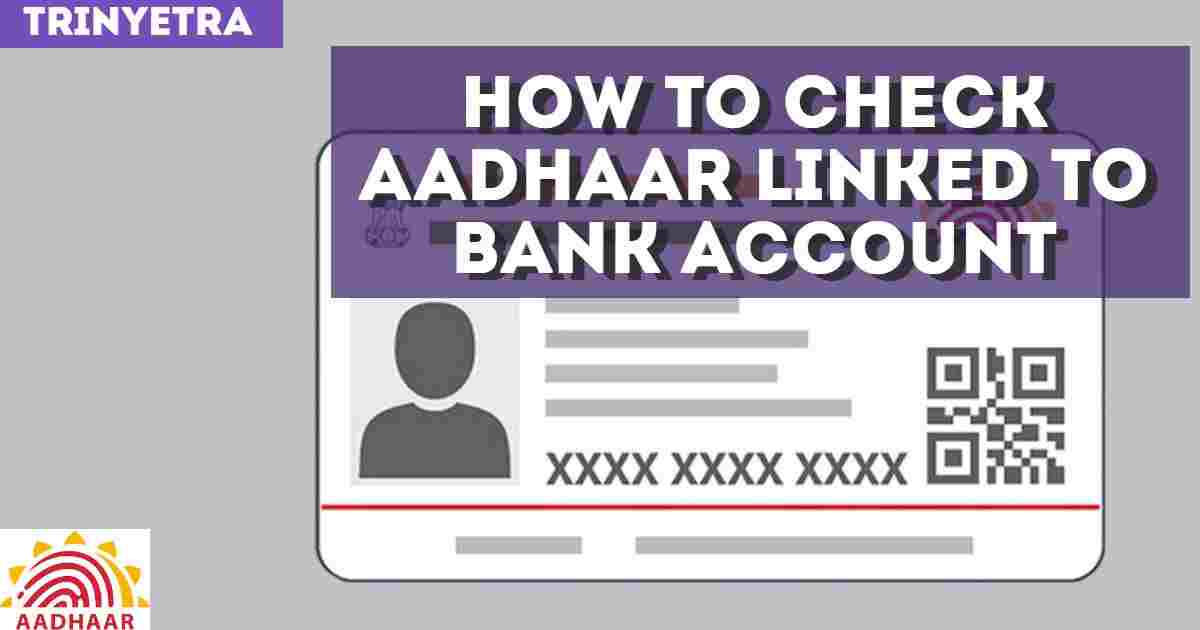
Here You Find A complete Guide to Check Aadhaar Bank linking Status in just a few steps.
Adhar card is a unique government-verified identity card that is provided to all Indian citizens. It is a 12-digit random number that records the individual’s demographic and biometric data. Applying for an Aadhar card is voluntary and free of cost.
The Aadhaar program was represented in 2016 when the Unique Identification Authority of India (UIDAI) came in the existence. All Aadhar cards are issued by Unique Identification Authority of India, which gather the candidate’s information to provide Aadhar card to citizens
Search "UIDAI" On Google

Open google home page and search UIDAI Or Check Aadhar Bank Linking Status.
Open "UIDAI Official Website"

After this, you need to click on https://uidai.gov.in which appears as a first link in the google results as shown above.
Click On "My Aadhaar" Option

After this, you need to click on the My Aadhaar option at https://uidai.gov.in which appears in the front as shown above.
Click On "Check Aadhaar/Bank Linking Status"

Click on Check aadhaar/bank linking status option from My Aadhaar option or visit the link https://resident.uidai.gov.in/bank-mapper
Enter Aadhaar Number Or Virtual Id

Here you have two options to check bank linking status
- First option is to enter 12 Digit Aadhar Number
- Second option is to enter 16 digit Virtual ID
Enter Security Code

Enter the Security Code which is shown to you
Click "Send OTP" button

Click Send OTP button to get the one time password (OTP) on your registered mobile number
Enter "OTP"

click Enter a OTP button to enter OTP received on your registered mobile number
Click On "Submit" button

Click on Submit button to submit the form and now, you done with the process and you will have your aadhar bank linking status.
Important characteristics of aadhar card.
- The card contains personal details, biometric details and demographic details of Indian citizens individually in the government database for the public services and public welfare.
- An Aadhar card is used as an identity proof
- An Aadhar card is used as an address proof.
- An Aadhar card is essential for getting government subsidies, schemes and applications for passports and various other benefits and services.
- The best part of Aadhar card services is its simplicity of availability. Once you apply for an Aadhar card, it is available for download online, known as an e- Aadhar card which can be accessed anytime without any problem.
Aadhar Card Eligibility
The eligibility criteria for an Aadhar card are:
- All the Indian citizens are eligible to apply for an Aadhar card for any age.
- NRIs (Non Resident Indians), if they lived in the India continuously for 182 days are eligible to apply.
Documents Required for Aadhar Card
The documents which are required to apply for an Aadhar Card is mentioned below:
- Identity Proof
- Date of Birth Proof
- Address Proof
- Proof of Relationship
How to Apply for an Aadhar Card?
To apply for an Adhar card you need to find out the any authorised Aadhaar Enrolment Centre/ Permanent Enrolment Centre or can visit UIDAI website for the updated list of existing Aadhaar Enrolment Centres.
The UIDAI has also approved over 10,000 post offices and bank’s branches to work as Permanent Enrolment Centres. Applicants can see the 3 simple steps mentioned below to complete the enrolment process.
- Step 1: reach the nearest aadhaar enrolment centre.
- Step 2: Fill the application form given and submit required documents.
- Step 3: Complete biometrics and collect recognitions.
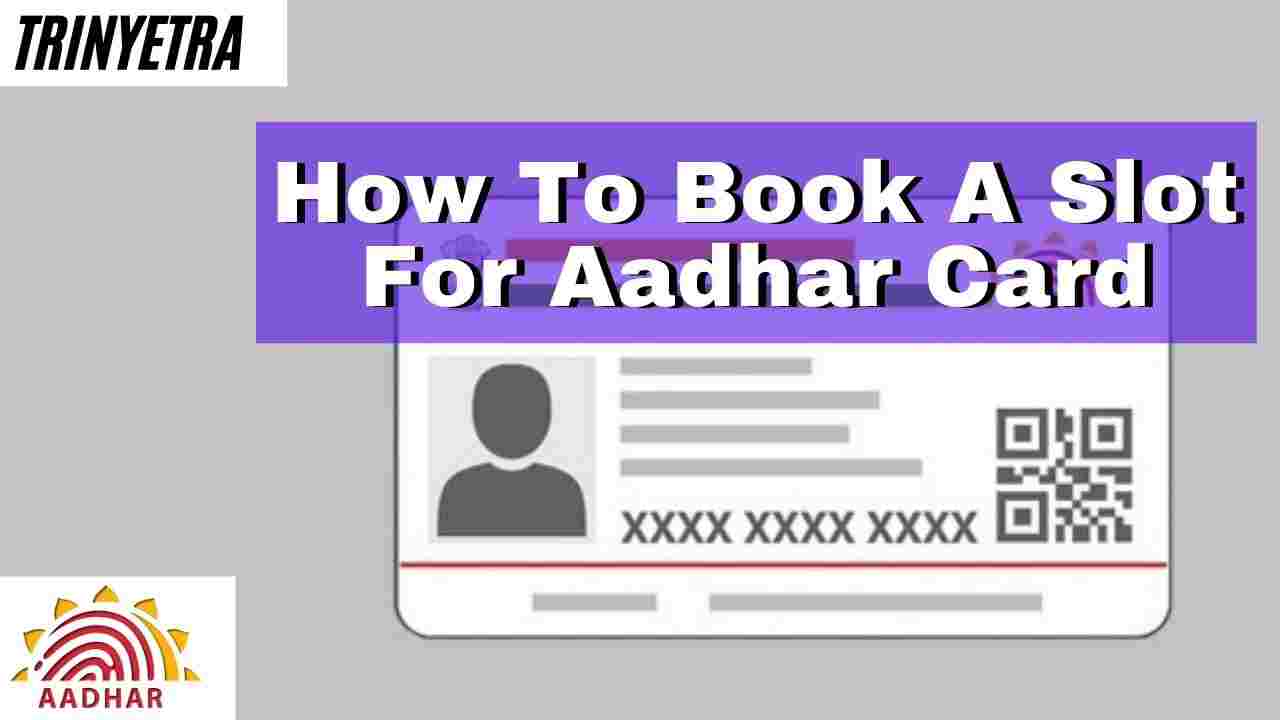
Aadhar Card: How To Book A Slot For Aadhar Card

Aadhar Card: How To Update Demographic Data In Aadhar Card

Download Aadhar Card: A Complete Guide On How To Download A

Apply Duplicate Voter Id Card: Learn How To Apply For Dupli
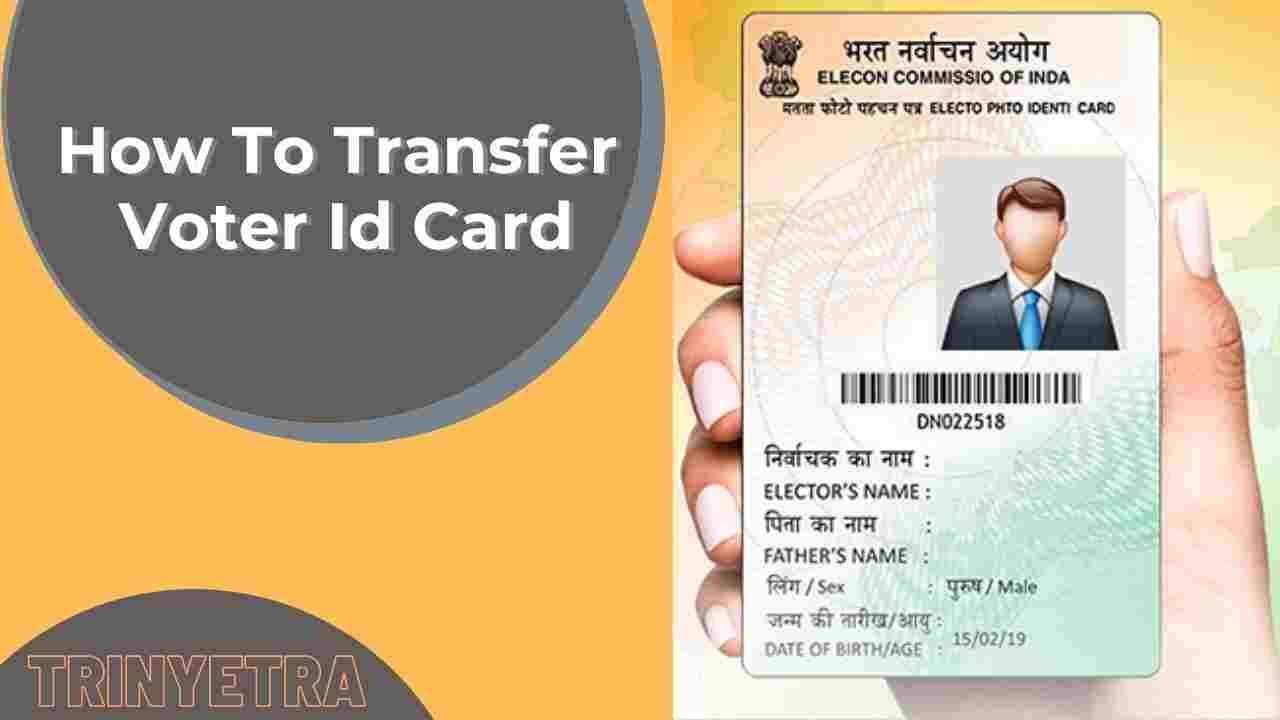
Voter Id Card: How To Transfer Voter Id Card

Check voter id card status: a guide on how to check the st
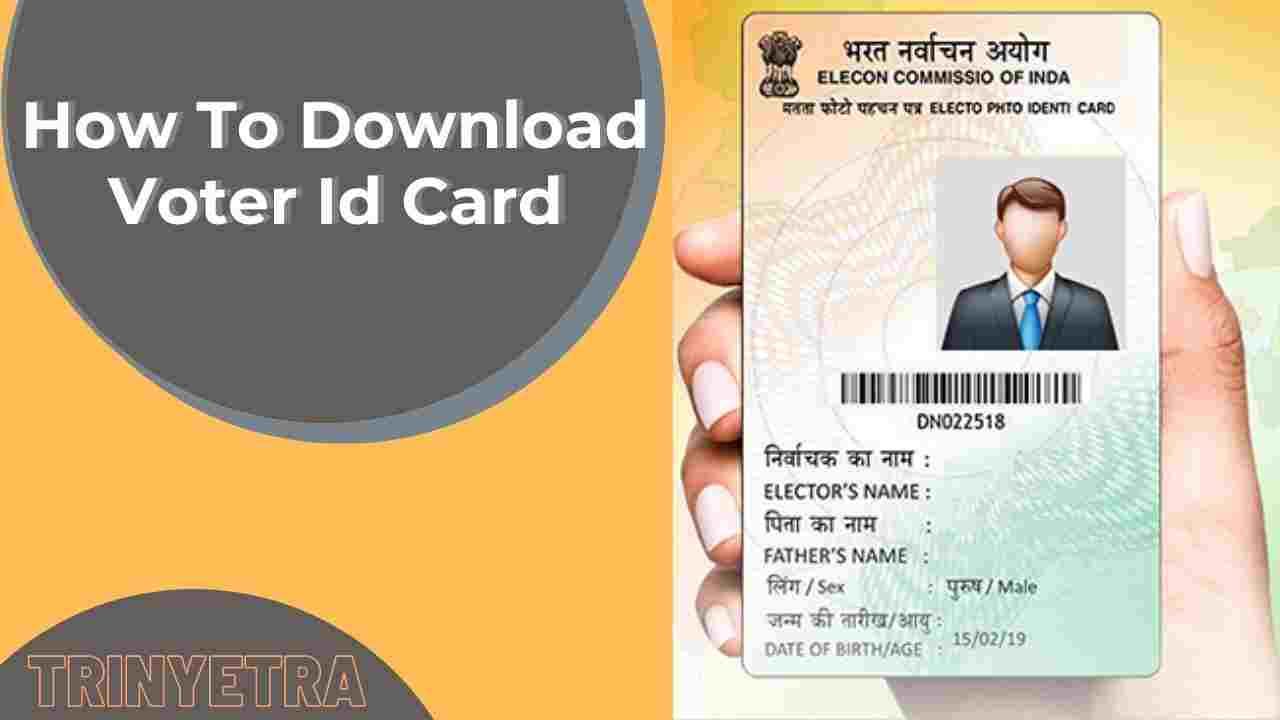
Download Voter Id Card: How To Download Indian Voter Id Car